Ford Escape 2020-2025 Service Manual / Body and Paint / Body and Paint / Front Seats / Removal and Installation - Front Seat Control Switch
Ford Escape: Front Seats / Removal and Installation - Front Seat Control Switch
Removal
NOTE: Driver seat shown, passenger seat similar.
-
Remove the front seat.
Refer to: Front Seat (501-10A Front Seats, Removal and Installation).
-
Remove the front seat side shield screws.
.jpg) |
-
-
Firmly grasp the front seat side shield, lift up and
out, separating the side shield from the recliner bracket.
-
Slide the front seat side shield forward and separate the side shield from the seat.
-
Firmly grasp the front seat side shield, lift up and
out, separating the side shield from the recliner bracket.
.jpg) |
-
Disconnect the electrical connector and remove the front seat side shield
.jpg) |
-
Remove the front seat control switch knobs.
.jpg) |
-
Remove the screws and the front seat control switch.
.jpg) |
Installation
-
To install, reverse the removal procedure.
 Removal and Installation - Front Seat Backrest Cover
Removal and Installation - Front Seat Backrest Cover
Special Tool(s) /
General Equipment
Hog Ring Plier
Removal
WARNING:
Front seat backrest trim covers installed on seats equipped
with seat side airbags cannot be repaired...
 Removal and Installation - Front Seat Cushion Cover
Removal and Installation - Front Seat Cushion Cover
Special Tool(s) /
General Equipment
Hog Ring Plier
Removal
Passenger seat
Remove the OCS sensor.
Refer to: Occupant Classification System (OCS) Sensor (501-20B Supplemental Restraint System, Removal and Installation)...
Other information:
Ford Escape 2020-2025 Owners Manual: Text Messaging
Setting Text Message Notification iOS Go to the settings menu on your cell phone. Select Bluetooth. Select the information icon to the right of your vehicle. Switch text message notification on. Android Go to the settings menu on your cell phone...
Ford Escape 2020-2025 Owners Manual: Emergency Call System Data
When the emergency call system is active, it may disclose to emergency services that your vehicle has been in a crash involving the deployment of an airbag or activation of the fuel pump shut-off. Certain versions or updates to the emergency call system may also be capable of electronically or verbally disclosing to emergency services operators your vehicle location or other details about..
Categories
- Manuals Home
- 4th Generation Ford Escape Owners Manual
- 4th Generation Ford Escape Service Manual
- Power Outlet - Vehicles With: 12V Power Outlet
- Accessing the Trip Computer. Resetting the Trip Computer
- Locating the Pre-Collision Assist Sensors
- New on site
- Most important about car
Master Access Code
What Is the Master Access Code
The master access code is a factory-set five-digit entry code. You can operate the keypad with the master access code at any time. The master access code is on the owner’s wallet card in the glove box and is available from an authorized dealer.
Displaying the Master Access Code
To display the factory-set code in the information display:
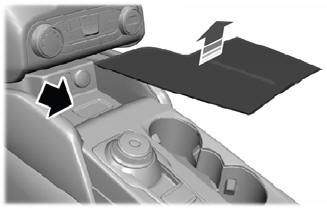
Copyright © 2025 www.fordescape4.com
