Ford Escape: Phone / Using Your Cell Phone
Recent Call List
Display and select an entry from a list of previous calls.
Contacts
Display a smart search form to look up your contacts. Use the List button to alphabetically sort your contacts.
Favorites
Display and select an entry from the list of favorite contacts that are set up on your phone.
Messaging
Displays the list of text messages to read, listen to, or respond to.
Displays the list of emails to read, listen to, or respond to.
Phone List
Display the list of paired or connected devices that you can select.
Note: Up to 12 devices can be stored.
Do Not Disturb
Reject incoming calls and switch ring tones and alerts off.
Phone Keypad
Directly dial a number.
 Pairing Your Cell Phone for the First Time
Pairing Your Cell Phone for the First Time
Go to the settings menu on your cell phone
and switch Bluetooth on.
Select the phone option on the
feature bar.
Select Add Phone.Note: A prompt alerts you to search for
your
vehicle on your cell phone...
 Text Messaging
Text Messaging
Setting Text Message Notification
iOS
Go to the settings menu on your cell
phone.
Select Bluetooth.
Select the information icon to the right
of your vehicle...
Other information:
Ford Escape 2020-2025 Service Manual: Removal and Installation - Turbocharger Coolant Return Tube
Removal and Installation NOTICE: The turbocharger compressor vanes can be damaged by even the smallest particles. When removing any turbocharger or engine air intake system component, ensure that no debris enters the system. Failure to do so may result in damage to the turbocharger...
Ford Escape 2020-2025 Service Manual: Removal and Installation - Fender - Plug-In Hybrid Electric Vehicle (PHEV)
Removal NOTE: Removal steps in this procedure may contain installation details. Remove the cowl panel grille. Refer to: Cowl Panel Grille (501-02 Front End Body Panels, Removal and Installation). Remove the charge port. Refer to: Charge Port - Plug-In Hybrid Electric Vehicle (PHEV) (414-03B High Voltage Battery Charging System - Plug-In Hybrid Electric Vehicle (..
Categories
- Manuals Home
- 4th Generation Ford Escape Owners Manual
- 4th Generation Ford Escape Service Manual
- General Procedures - Transmission Fluid Level Check
- Electric Parking Brake
- Switching the Rear Window Wiper On and Off. Reverse Wipe
- New on site
- Most important about car
Under Hood Fuse Box
Locating the Under Hood Fuse Box
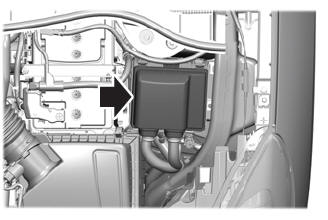
Accessing the Under Hood Fuse Box

Copyright © 2025 www.fordescape4.com
