Ford Escape 2020-2026 Owners Manual / SYNC™ 3 (If Equipped) / Phone / Pairing Your Cell Phone for the First Time
Ford Escape: Phone / Pairing Your Cell Phone for the First Time
Go to the settings menu on your cell phone and switch Bluetooth on.
 Select the phone option on the
feature bar.
Select the phone option on the
feature bar.
- Select Add Phone.
Note: A prompt alerts you to search for your vehicle on your cell phone.
- Select your vehicle on your cell phone.
Note: A number appears on your cell phone and on the touchscreen.
- Confirm that the number on your cell phone matches the number on the touchscreen.
- Note: The touchscreen indicates that you have successfully paired your cell phone.
- Download the phonebook from your cell phone when you are prompted.
- Note: If you pair more than one cell phone, use the phone settings to specify the primary phone. You can change this setting at any time.
 Phone
Phone
WARNING: Driving while distracted
can result in loss of vehicle control, crash
and injury. We strongly recommend that
you use extreme caution when using any
device that may take your focus off the
road...
 Using Your Cell Phone
Using Your Cell Phone
Recent Call List
Display and select an entry from a list of
previous calls.
Contacts
Display a smart search form to look up your
contacts. Use the List button to
alphabetically sort your contacts...
Other information:
Ford Escape 2020-2026 Service Manual: Description and Operation - Turbocharger - Component Location
2.0L EcoBoost Item Description 1 Turbocharger 2 Turbocharger oil supply tube 3 Turbocharger coolant supply tube 4 Turbocharger oil return tube 5 Turbocharger coolant return tube ..
Ford Escape 2020-2026 Service Manual: General Procedures - Valve Train Analysis - 2.0L EcoBoost (177kW/240PS) – MI4/2.5L Duratec – Hybrid (121kW/164PS) (BG)
Valve Train Analysis - Engine Off, Valve Cover Removed NOTE: The following component inspections are used to diagnose valve train concerns. Check for damaged or severely worn parts and correct assembly. Valve Train Analysis - Camshaft Lobe Lift Remove the spark plugs. For additional information, refer to: Spark Plugs (303-07B Engine Ignition - 2.0L EcoBoost (177kW/24..
Categories
- Manuals Home
- 4th Generation Ford Escape Owners Manual
- 4th Generation Ford Escape Service Manual
- Description and Operation - Identification Codes
- Locating the Pre-Collision Assist Sensors
- Symbols Glossary
- New on site
- Most important about car
Sitting in the Correct Position
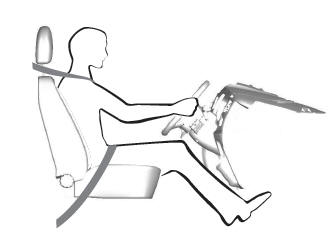
When you use them properly, the seat, head restraint, seatbelt and airbags will provide optimum protection in the event of a crash.
Copyright © 2026 www.fordescape4.com
