Ford Escape: SYNC™ (If Equipped) / Using Voice Recognition
This system helps you control many features using voice commands. This allows you to keep your hands on the wheel and focus on what is around you.
Initiating a Voice Session
 Press the voice button. A list
of
available voice commands
appears in the display.
Press the voice button. A list
of
available voice commands
appears in the display.
Global Voice Commands
These voice commands are always available. You can say them at any time.

Helpful Hints
- Make sure the interior of your vehicle is as quiet as possible. Wind noise from open windows and road vibrations may prevent the system from correctly recognizing spoken commands.
- Before giving a voice command, wait for the system announcement to finish, followed by a single tone. Any command spoken before this does not register with the system.
- Speak naturally, without long pauses between words.
- You can interrupt the system at any time while it is speaking by pressing the voice button. You can cancel a voice session by pressing and holding the voice button.
System Interaction and Feedback
The system provides feedback through audible tones, prompts, questions and spoken confirmations depending on the situation and the chosen level of interaction. You can customize the voice recognition system to provide more or less instruction and feedback.
The default setting is to a higher level of interaction in order to help you learn to use the system. You can change these settings at any time.
Adjusting the Interaction Level
 Press the voice button. When
prompted, say:
Press the voice button. When
prompted, say:

Phone Confirmation
Using phone confirmations the system asks you to verify before placing any calls.
To adjust this setting press the voice button, when prompted say:

 General Information
General Information
SYNC is an in-vehicle communications
system that works with your Bluetooth
enabled cellular phone and portable media
player. This allows you to:
Make and receive calls...
 Using SYNC™ With Your Phone
Using SYNC™ With Your Phone
Hands-free calling is one of the main
features of SYNC. While the system
supports a variety of features, many are
dependent on your cellular phone's
functionality...
Other information:
Ford Escape 2020-2025 Owners Manual: Setting a Destination
Destination Entry Menu Setting a Destination Using the Text Entry Screen Text entry field. Automatic suggestions based on the text you enter. Information icon. Search. Keyboard settings. Note: Select one of the suggestions to copy the detail to the text entry field...
Ford Escape 2020-2025 Service Manual: Removal and Installation - Evaporator Temperature Sensor
Removal NOTE: The evaporator temperature sensor is available only as part of the evaporator. Remove the evaporator. Refer to: Evaporator (412-00 Climate Control System - General Information, Removal and Installation). Installation Transfer the components from the old housing to the new housing as needed...
Categories
- Manuals Home
- 4th Generation Ford Escape Owners Manual
- 4th Generation Ford Escape Service Manual
- General Procedures - Transmission Fluid Level Check
- General Procedures - Brake Service Mode Activation and Deactivation
- Drive Modes
- New on site
- Most important about car
Under Hood Fuse Box
Locating the Under Hood Fuse Box
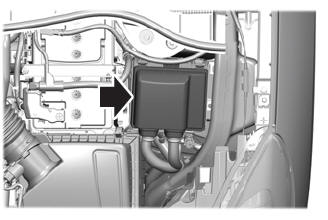
Accessing the Under Hood Fuse Box

