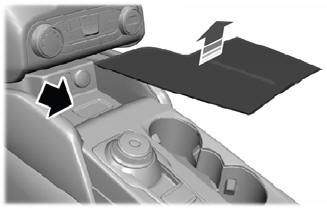Ford Escape: SYNC™ (If Equipped) / Using SYNC™ With Your Phone
Hands-free calling is one of the main features of SYNC. While the system supports a variety of features, many are dependent on your cellular phone's functionality. At a minimum, most cellular phones with Bluetooth wireless technology support the following functions:
- Answering an incoming call.
- Ending a call.
- Dialing a number.
- Redialing.
- Call waiting notification.
- Caller identification.
Other features, such as text messaging using Bluetooth and automatic phonebook download, are phone-dependent features.
Pairing a Phone
Wirelessly pairing your phone with SYNC allows you to make and receive hands-free calls.
Note: Make sure to switch on the ignition and the radio. Shift the transmission into park (P) for automatic transmission or neutral (N) for manual transmission.
Using the Audio System
Note: To scroll through the menus, press the up and down arrows on your audio system.
- Make sure to switch on your phone's Bluetooth feature before starting the search. See your device's manual if necessary.
- Press the Settings button.
- Select Bluetooth from the menu.
- Press the OK button.
- Select the option to add. This starts the pairing process.
- When a message to begin pairing appears in the audio display, search for SYNC on your device.
Depending on your phone's capability and your market, the system may prompt you with questions, such as setting the current phone as the primary phone and downloading your phonebook.
Using Voice Commands
 Make sure to switch on your
phone's Bluetooth feature
before starting the search. See
your device's manual if necessary.
Make sure to switch on your
phone's Bluetooth feature
before starting the search. See
your device's manual if necessary.
Press the voice button and when prompted say:

Phone Voice Commands
 Press the voice button. You can
do things like place a phone call
and access text messages.
When prompted, say a command. See the
following table for examples of
commands.
Press the voice button. You can
do things like place a phone call
and access text messages.
When prompted, say a command. See the
following table for examples of
commands.

__ is a dynamic listing, meaning that it could be the name of anything, such as a contact or phone number.
Phone Controls
Use the phone buttons on your steering wheel to answer, reject, or hang up a call.
Accessing Features through the Phone Menu
You can access your call history, phonebook, sent text messages, as well as access phone and system settings.
- Press the PHONE button to enter the phone menu.
- Scroll through the menu to view contacts, text messages, and the phone dialer.
 Using Voice Recognition
Using Voice Recognition
This system helps you control many
features using voice commands. This
allows you to keep your hands on the
wheel and focus on what is around you.
Initiating a Voice Session
Press the voice button...
 SYNC™ Applications and Services
SYNC™ Applications and Services
911 Assist: Can alert 911 in the event of
an emergency.
SYNC AppLink: Allows you to connect
to and use certain applications (if your
phone is compatible)...
Other information:
Ford Escape 2020-2025 Owners Manual: Blind Spot Information System Requirements. Switching Blind Spot Information System On and Off
Blind Spot Information System Requirements Blind spot information system turns on when all the following occur: You start your vehicle. You shift into drive (D). The vehicle speed is greater than 6 mph (10 km/h). Switching Blind Spot Information System On and Off To switch blind spot information system on or off, use the touchscreen: Press Settings on the touchscreen...
Ford Escape 2020-2025 Service Manual: Removal and Installation - Transmission Fluid Cooler Tubes
Materials Name Specification Motorcraft® MERCON® ULV Automatic Transmission FluidXT-12-QULV WSS-M2C949-A, MERCON® ULV Removal With the vehicle in NEUTRAL, position it on a hoist. Refer to: Jacking and Lifting - Overview (100-02 Jacking and Lifting, Description and Operation)...
Categories
- Manuals Home
- 4th Generation Ford Escape Owners Manual
- 4th Generation Ford Escape Service Manual
- Traction Control
- Switching the Lane Keeping System On and Off. Switching the Lane Keeping System Mode. Alert Mode
- Child Safety Locks
- New on site
- Most important about car
Master Access Code
What Is the Master Access Code
The master access code is a factory-set five-digit entry code. You can operate the keypad with the master access code at any time. The master access code is on the owner’s wallet card in the glove box and is available from an authorized dealer.
Displaying the Master Access Code
To display the factory-set code in the information display: