Ford Escape: General Information / Using the Touchscreen

- Status bar.
- Home screen.
- Clock.
- Outside air temperature.
- Feature bar.
Status Bar
 Cell phone microphone muted.
Cell phone microphone muted.
 Audio system muted.
Audio system muted.
 Software update installed.
Software update installed.
 Wi-Fi connected.
Wi-Fi connected.
 Cell phone roaming.
Cell phone roaming.
 Text message received.
Text message received.
 Automatic crash notification
system off.
Automatic crash notification
system off.
 Cell phone network signal
strength.
Cell phone network signal
strength.
 Vehicle data sharing on.
Vehicle data sharing on.
 Vehicle location sharing on.
Vehicle location sharing on.
 Vehicle data and vehicle
location
sharing on.
Vehicle data and vehicle
location
sharing on.
 Wireless charger active.
Wireless charger active.
Feature Bar
 Select to use the radio, a USB,
a
media player or a Bluetooth
device.
Select to use the radio, a USB,
a
media player or a Bluetooth
device.
 Select to adjust climate
settings
Select to adjust climate
settings
 Select to make calls and access
the phonebook on your cell
phone.
Select to make calls and access
the phonebook on your cell
phone.
 Select to use the navigation
system.
Select to use the navigation
system.
 Select to search for and use
compatible apps on your iOS or
Android device.
Select to search for and use
compatible apps on your iOS or
Android device.
 Select to adjust system settings.
Select to adjust system settings.
Cleaning the Touchscreen
See Cleaning Displays and Screens.
 General Information
General Information
WARNING: Driving while distracted
can result in loss of vehicle control, crash
and injury. We strongly recommend that
you use extreme caution when using any
device that may take your focus off the
road...
 Updating the System
Updating the System
Updating the System Using a USB Drive
Downloading an Update
Go to the SYNC update page on the
local Ford website.
Download the update.Note: The website notifies you if an update
is available...
Other information:
Ford Escape 2020-2025 Service Manual: General Procedures - Key Programming Using Two Programmed Keys
Programming NOTE: This procedure works only if the spare key programming is enabled. NOTE: Two previously programmed keys are required to perform this procedure. All the steps must be completed within 30 seconds. NOTE: Make sure all the doors are closed prior to beginning this procedure and they remain closed until the procedure is complete...
Ford Escape 2020-2025 Service Manual: Diagnosis and Testing - External Controls
Diagnostic Trouble Code (DTC) Chart Diagnostics in this manual assume a certain skill level and knowledge of Ford-specific diagnostic practices. REFER to: Diagnostic Methods (100-00 General Information, Description and Operation). Module DTC Description Action GSM P0562:00 System Voltage Low: No Sub Type Information GO to Pinpoint Test A GSM P0563:00 System Voltage High: ..
Categories
- Manuals Home
- 4th Generation Ford Escape Owners Manual
- 4th Generation Ford Escape Service Manual
- General Procedures - Transmission Fluid Level Check
- Child Safety Locks
- Accessing the Trip Computer. Resetting the Trip Computer
- New on site
- Most important about car
Sitting in the Correct Position
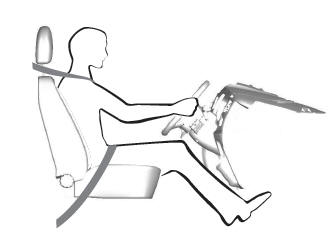
When you use them properly, the seat, head restraint, seatbelt and airbags will provide optimum protection in the event of a crash.
