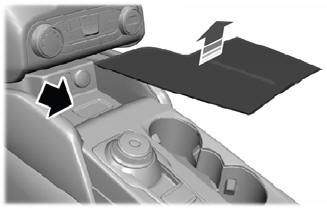Ford Escape: Storage
Cup Holders
Cup Holder Precautions
WARNING: Use caution when stowing items or hot drinks in the cup holders. Items could become loose or spill during hard braking, acceleration or crashes. Failure to follow this instruction could result in personal injury.
Glasses Holder
Locating the Glasses Holder

The glasses holder is in the overhead console. Press near the rear edge of the door to open.
 Wireless Accessory Charger
Wireless Accessory Charger
What Is the Wireless Accessory Charger
The wireless accessory charger allows you
to charge one compatible Qi wireless
charging device on the charging area...
Other information:
Ford Escape 2020-2025 Owners Manual: Personalized Settings
Changing the Instrument Cluster Display Language - Vehicles With: 4.2 Inch Instrument Cluster Display Screen You can change the language using the instrument cluster display. Select Settings and press the menu button. Select Display. Select Language. Select a language. Changing the Instrument Cluster Display Language - Vehicles With: 6.5 Inch Instrument Cluster Display Screen/12.3 Inch ..
Ford Escape 2020-2025 Service Manual: Removal and Installation - Oil Pump
Special Tool(s) / General Equipment 303-290B-20Adapter, Car-BarTKIT-2014D-ROW3TKIT-2014D-FL_ROW 303-F070Support Bar, EngineTKIT-1999A-F/LTTKIT-1999A-FM/FLM 303-F072Support Bar, Engine Oil Drain Equipment Trolley Jack Round-Ended Steel Rule Wooden Block Materials Name Specification Motorcraft® High Performance Engine RTV SiliconeTA-357 WSE-M4G..
Categories
- Manuals Home
- 4th Generation Ford Escape Owners Manual
- 4th Generation Ford Escape Service Manual
- Switching the Lane Keeping System On and Off. Switching the Lane Keeping System Mode. Alert Mode
- Switching the Rear Window Wiper On and Off. Reverse Wipe
- Adjusting the Headlamps
- New on site
- Most important about car
Master Access Code
What Is the Master Access Code
The master access code is a factory-set five-digit entry code. You can operate the keypad with the master access code at any time. The master access code is on the owner’s wallet card in the glove box and is available from an authorized dealer.
Displaying the Master Access Code
To display the factory-set code in the information display: