Ford Escape 2020-2025 Service Manual / Electrical / Information and Entertainment Systems / Information and Entertainment System - General Information / Removal and Installation - Telematics Control Unit (TCU) Module Antenna
Ford Escape: Information and Entertainment System - General Information / Removal and Installation - Telematics Control Unit (TCU) Module Antenna
Removal
NOTE: Removal steps in this procedure may contain installation details.
-
Remove the instrument panel upper section.
Refer to: Instrument Panel Upper Section (501-12 Instrument Panel and Console, Removal and Installation).
-
Separate the wiring guide, remove the bolts and the TCU antenna and bracket as an assembly.
Torque: 17 lb.in (1.9 Nm)
.jpg) |
-
Disconnect the electrical connector, remove the nut and the TCU antenna.
Torque: 17 lb.in (1.9 Nm)
.jpg) |
Installation
-
To install, reverse the removal procedure.
 Removal and Installation - Telematics Control Unit (TCU) Module
Removal and Installation - Telematics Control Unit (TCU) Module
Special Tool(s) /
General Equipment
Interior Trim Remover
Removal
NOTE:
Removal steps in this procedure may contain installation details...
 Removal and Installation - Telematics Control Unit (TCU) Module Antenna Coaxial Cable
Removal and Installation - Telematics Control Unit (TCU) Module Antenna Coaxial Cable
Removal
Upper TCU module antenna coaxial cable
Remove the instrument panel upper section.
Refer to: Instrument Panel Upper Section (501-12 Instrument Panel and Console, Removal and Installation)...
Other information:
Ford Escape 2020-2025 Service Manual: Removal and Installation - Fuel Tank
Special Tool(s) / General Equipment Powertrain Jack Removal WARNING: Do not smoke, carry lighted tobacco or have an open flame of any type when working on or near any fuel-related component. Highly flammable mixtures may be present and may be ignited...
Ford Escape 2020-2025 Service Manual: Description and Operation - Planetary Assembly
Item Part Number Description 1 7L4377L437 Ring gear 2 7A3987A398 Planetary carrier 3 7A3487A348 Sun gear This transmission has one simple planetary gear set. The planetary gear set is used to match the vehicle speed to the desired engine speed for maximum efficiency...
Categories
- Manuals Home
- 4th Generation Ford Escape Owners Manual
- 4th Generation Ford Escape Service Manual
- Fuel Quality
- Symbols Glossary
- Switching the Lane Keeping System On and Off. Switching the Lane Keeping System Mode. Alert Mode
- New on site
- Most important about car
Master Access Code
What Is the Master Access Code
The master access code is a factory-set five-digit entry code. You can operate the keypad with the master access code at any time. The master access code is on the owner’s wallet card in the glove box and is available from an authorized dealer.
Displaying the Master Access Code
To display the factory-set code in the information display:
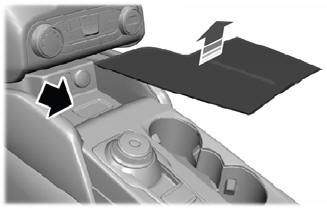
Copyright © 2025 www.fordescape4.com
