Ford Escape 2020-2026 Service Manual / Electrical / Electronic Feature Group / Collision Warning and Collision Avoidance System / Removal and Installation - Head Up Display (HUD) Module
Ford Escape: Collision Warning and Collision Avoidance System / Removal and Installation - Head Up Display (HUD) Module
Special Tool(s) / General Equipment
| Interior Trim Remover |
Removal
All vehicles
NOTE: Removal steps in this procedure may contain installation details.
-
Remove the HUD combiner module bezel.
Use the General Equipment: Interior Trim Remover
.jpg) |
Head Up Display (HUD) combiner module screen
-
Using a diagnostic scan tool, move the HUD combiner module screen into the service position.
.jpg) |
-
-
Release the HUD combiner module screen clips.
-
Position the top of the HUD combiner module screen down.
-
Remove the HUD combiner module screen.
-
Release the HUD combiner module screen clips.
.jpg) |
-
NOTE: If installing a new screen, remove the Head Up Display (HUD) combiner screen foil before installation.
Make sure the HUD combiner module screen is correctly installed.
.jpg) |
Head Up Display (HUD) combiner module
-
Head Up Display (HUD) combiner module
Remove the IPC .
Refer to: Instrument Panel Cluster (IPC) (413-01 Instrumentation, Message Center and Warning Chimes, Removal and Installation).
-
Remove the lower HUD combiner module bolt.
Torque: 33 lb.in (3.7 Nm)
.jpg) |
-
Remove the bolts and disconnect the HUD combiner electrical connector. Remove the HUD combiner module.
Torque: 33 lb.in (3.7 Nm)
.jpg) |
Installation
-
To install, reverse the removal procedure.
 Diagnosis and Testing - Collision Warning and Collision Avoidance System
Diagnosis and Testing - Collision Warning and Collision Avoidance System
Symptom Chart
Symptom Chart: Forward Collision Warning
Diagnostics in this manual assume a certain skill level and knowledge of Ford-specific diagnostic practices...
Other information:
Ford Escape 2020-2026 Owners Manual: Automatic Transmission Positions
Park (P) This position locks the driveline and prevents the wheels from turning. The engine can start with the shifter in this position. The electric parking brake could apply if: You shift to park (P) on a slope. You shift to park (P) without the brake pedal fully pressed. Note: A warning tone sounds if you open the driver door and you have not shifted the transmission selector to park..
Ford Escape 2020-2026 Service Manual: Removal and Installation - Rear Door Glass Top Run
Removal NOTE: LH (left-hand) shown, RH (right-hand) similar. NOTE: Removal steps in this procedure may contain installation details. Remove the rear door window glass. Refer to: Rear Door Window Glass (501-11 Glass, Frames and Mechanisms, Removal and Installation). Remove the fore rear door upper moulding. Refer to: Rear Door Upper Moulding (501-08 Exterior Trim ..
Categories
- Manuals Home
- 4th Generation Ford Escape Owners Manual
- 4th Generation Ford Escape Service Manual
- Opening and Closing the Hood
- Symbols Glossary
- Plug-In Hybrid Electric Vehicle Drive Modes
- New on site
- Most important about car
Under Hood Fuse Box
Locating the Under Hood Fuse Box
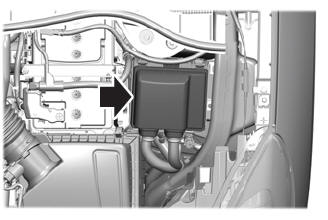
Accessing the Under Hood Fuse Box

Copyright © 2026 www.fordescape4.com

