Ford Escape: Engine Cooling / Diagnosis and Testing - Engine Temperature
Diagnostic Trouble Code (DTC) Chart
Diagnostics in this manual assume a certain skill level and knowledge of Ford-specific diagnostic practices.
REFER to: Diagnostic Methods (100-00 General Information, Description and Operation).
| Module | DTC | Description | Action |
|---|---|---|---|
| PCM | P0116:00 | Engine Coolant Temperature Sensor 1 Circuit Range/Performance: No Sub Type Information | GO to Pinpoint Test DL |
| PCM | P0119:00 | Engine Coolant Temperature Sensor 1 Circuit Intermittent/Erratic: No Sub Type Information | GO to Pinpoint Test DL |
| PCM | P017C:00 | Cylinder Head Temperature Sensor 'A' Circuit Low: No Sub Type Information | GO to Pinpoint Test DL |
| PCM | P017D:00 | Cylinder Head Temperature Sensor 'A' Circuit High: No Sub Type Information | GO to Pinpoint Test DL |
| PCM | P017E:00 | Cylinder Head Temperature Sensor 'A' Circuit Intermittent/Erratic: No Sub Type Information | GO to Pinpoint Test DL |
| PCM | P101F:00 | Cylinder Head Temperature Sensor 1 Out Of Self Test Range: No Sub Type Information | GO to Pinpoint Test DL |
| PCM | P1021:00 | Cylinder Head Temperature Sensor 2 Circuit Range/Performance: No Sub Type Information | GO to Pinpoint Test DL |
| PCM | P1022:00 | Cylinder Head Temperature Sensor 2 Circuit Low: No Sub Type Information | GO to Pinpoint Test DL |
| PCM | P1023:00 | Cylinder Head Temperature Sensor 2 Circuit High: No Sub Type Information | GO to Pinpoint Test DL |
| PCM | P1024:00 | Cylinder Head Temperature Sensor 2 Circuit Intermittent/Erratic: No Sub Type Information | GO to Pinpoint Test DL |
| PCM | P1025:00 | Cylinder Head Temperature Sensor 2 Out Of Self Test Range: No Sub Type Information | GO to Pinpoint Test DL |
| PCM | P1026:00 | Engine Coolant Temperature 1 / Cylinder Head Temperature 2 Correlation: No Sub Type Information | GO to Pinpoint Test DL |
| PCM | P1285:00 | Cylinder Head Overtemperature Condition: No Sub Type Information | GO to Pinpoint Test DL |
| PCM | P1288:00 | Cylinder Head Temperature Sensor Out Of Self Test Range: No Sub Type Information | GO to Pinpoint Test DL |
| PCM | P1289:00 | Cylinder Head Temperature Sensor Circuit High: No Sub Type Information | GO to Pinpoint Test DL |
| PCM | P128A:00 | Cylinder Head Temperature Sensor Circuit Intermittent/Erratic: No Sub Type Information | GO to Pinpoint Test DL |
| PCM | P1290:00 | Cylinder Head Temperature Sensor Circuit Low: No Sub Type Information | GO to Pinpoint Test DL |
Global Customer Symptom Code (GCSC) Chart
Diagnostics in this manual assume a certain skill level and knowledge of Ford-specific diagnostic practices.
REFER to: Diagnostic Methods (100-00 General Information, Description and Operation).
| Symptom | Action |
|---|---|
| Start/Run/Move > Starting > Hard Start/Long Crank > Always | GO to Pinpoint Test DL |
| Driving Performance > Runs Rough > All Running Modes > Always | GO to Pinpoint Test DL |
Pinpoint Tests
.jpg) PINPOINT TEST DL: CYLINDER HEAD TEMPERATURE (CHT) SENSOR
PINPOINT TEST DL: CYLINDER HEAD TEMPERATURE (CHT) SENSOR.jpg)
 Introduction Introduction
NOTE: On a typical vehicle, the CHT sensor is located in the cylinder head and the CHT 2 sensor is located in the exhaust manifold. Normal Operation and Fault Conditions On applications that do not use an ECT sensor, the CHT sensor is used to determine the engine coolant temperature. To cover the entire temperature range of both the CHT and ECT sensors, the PCM has a dual switching resistor circuit on the CHT input. A graph showing the temperature switching from the COLD END line to the HOT END line, with increasing temperature and back with decreasing temperature is included. Note the temperature to voltage overlap zone. Within this zone it is possible to have either a COLD END or HOT END value at the same temperature. For example, at 90C (194F) the voltage could read either 0.60 volt or 3.71 volts. Refer to the table for the expected values. Voltage values calculated for VREF = 5 volts. These values can vary by 15% due to sensor and VREF variations. Refer to the DTC Fault Trigger Conditions. DTC Fault Trigger Conditions
Possible Sources
|
 General Procedures - Engine Cooling System Draining, Vacuum Filling and Bleeding
General Procedures - Engine Cooling System Draining, Vacuum Filling and Bleeding
Special Tool(s) /
General Equipment
ROB75240Coolant/Battery Refractometer (Fahrenheit)
Fluid Container
Cooling System Vacuum Tester and Refiller
Draining
NOTICE:
The coolant must be recovered in a suitable, clean container
for reuse...
Other information:
Ford Escape 2020-2026 Service Manual: Description and Operation - Body Closures - System Operation and Component Description
System Operation System Diagram *.sttxt { visibility: hidden; } *.stcallout { visibility: visible; } E343684 1 RGTM 2 SYNC Display unit- Soft touch on the touchscreen switch 3 Exterior Liftgate Release Switch 4 Anti-Pinch Switches 5 BCM 6 Power Liftgate Motor ..
Ford Escape 2020-2026 Owners Manual: California Proposition 65
WARNING: Operating, servicing and maintaining a passenger vehicle or off-highway motor vehicle can expose you to chemicals including engine exhaust, carbon monoxide, phthalates, and lead, which are known to the State of California to cause cancer and birth defects or other reproductive harm. To minimize exposure, avoid breathing exhaust, do not idle the engine except as necessary, ser..
Categories
- Manuals Home
- 4th Generation Ford Escape Owners Manual
- 4th Generation Ford Escape Service Manual
- Symbols Glossary
- Description and Operation - Identification Codes
- Rear View Camera
- New on site
- Most important about car
Master Access Code
What Is the Master Access Code
The master access code is a factory-set five-digit entry code. You can operate the keypad with the master access code at any time. The master access code is on the owner’s wallet card in the glove box and is available from an authorized dealer.
Displaying the Master Access Code
To display the factory-set code in the information display:
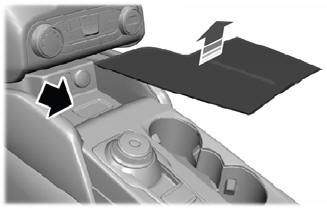

 PINPOINT TEST DL: CYLINDER HEAD TEMPERATURE (CHT) SENSOR
PINPOINT TEST DL: CYLINDER HEAD TEMPERATURE (CHT) SENSOR
.png)
 Introduction
Introduction
