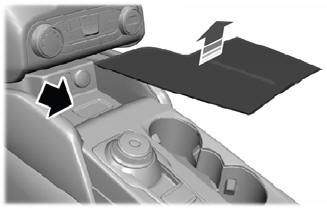Ford Escape: Parking Aid - Vehicles With: Active Park Assist / Description and Operation - Parking Aid - System Operation and Component Description
System Operation
Active Park Assist
System Diagram
.jpg)
| Item | Description |
|---|---|
| 1 | Rear door speakers |
| 2 | Front door speakers |
| 3 | Audio system display |
| 4 | TRM |
| 5 | BCM |
| 6 | PCM |
| 7 | ABS module |
| 8 | DSP |
| 9 | ACM |
| 10 | IPC |
| 11 | APIM |
| 12 | PSCM |
| 13 | with 10 speaker system |
| 14 | GWM |
| 15 | SCCM |
| 16 | PAM |
| 17 | Right front active sensor |
| 18 | Right rear side sensor |
| 19 | RH front outer sensor |
| 20 | RH front inner sensor |
| 21 | LH front inner sensor |
| 22 | LH front outer sensor |
| 23 | Active park assist switch |
| 24 | Left front active sensor |
| 25 | Left rear side sensor |
| 26 | RH rear outer sensor |
| 27 | RH rear inner sensor |
| 28 | LH rear inner sensor |
| 29 | LH rear outer sensor |
Network Message Chart
PAM Network Input Messages
| Broadcast Message | Originating Module | Message Purpose |
|---|---|---|
| ABS active | ABS module | Disables the active park assist if an ABS activation occurs. |
| Ambient air temperature filtered | PCM | Used to temperature compensate the parking aid sensors. |
| Active park assist steering angle control status | PSCM | Provides the steering angle status confirmation to the PAM . |
| Active park assist mode request | APIM | Allows the driver to change the parking aid settings through the centerstack infotainment display. |
| EPAS failure | PSCM | Disables the active park assist if an EPAS failure occurs. |
| Gear lever position | PCM | Determines the current gear selection. |
| Stability-traction control event in progress | ABS module | Disables the active park assist if a stability or traction control system activation occurs. |
| Stability-traction control indicator request | ABS module | Disables the active park assist if a stability or traction control system fault occurs. |
| Steering pinion angle | PSCM | Determines the current steering angle. |
| Trailer lamp connected | TRM | Deactivates the system if a trailer is connected. |
| Turn signal switch status | SCCM | Determines which side of the vehicle the intended parking space is located on. |
| Vehicle speed | PCM | Disables the active park assist system if the vehicle speed exceeds a preset threshold when the system is active. |
| Vehicle yaw rate | ABS module | Determines the current vehicle yaw rate. |
| Wheel rotation count | ABS module | Confirms wheel rotation during active park assist maneuvers. |
| Wheel rotation direction | ABS module | Confirms wheel rotation direction during active park assist maneuvers. |
| Wheel speed data | ABS module | Confirms vehicle movement and calculate distance traveled during active park assist maneuvers. |
PSCM Network Input Messages
| Broadcast Message | Originating Module | Message Purpose |
|---|---|---|
| Active park assist steering angle request | PAM | Commands the steering angle during active park assist maneuvers. |
| Steering wheel angle | ABS module | Determines the current steering angle. |
| Vehicle speed | PCM | Disables the active park assist if vehicle speed is too high during a maneuver. |
IPC Network Input Messages
| Broadcast Message | Originating Module | Message Purpose |
|---|---|---|
| Active park assist chime request | PAM | Used by the IPC to generate the chimes for the active park assist system. |
| Active park assist mode available | PAM | Used by the IPC to display the active park assist available modes to the driver. |
| Active park assist status | PAM | Updates the IPC with the active park assist status. |
APIM Network Input Messages
| Broadcast Message | Originating Module | Message Purpose |
|---|---|---|
| Active park assist message display | PAM | Provides parking aid information for the message center. |
| Active park assist mode available | PAM | Used by the APIM to display the active park assist available modes to the driver. |
| Active park assist status | PAM | Updates the APIM with the active park assist status. |
PCM Network Input Messages
| Broadcast Message | Originating Module | Message Purpose |
|---|---|---|
| Active park assist status | PAM | Updates the PCM with the active park assist status. |
| Gear request | PAM | Controls the vehicle gear. |
| Vehicle speed request | PAM | Controls the vehicle speed during parking maneuver. |
ABS Module Network Input Messages
| Broadcast Message | Originating Module | Message Purpose |
|---|---|---|
| Brake torque request | PCM | Used to slow and stop the vehicle. |
Active Park Assist
NOTE: Do not use the active park asisst system while a trailer is connected to the vehicle.
NOTE: Aftermarket or modified audio systems may disable necessary audible warnings.
NOTE: The system is designed to be an aid and does not relieve the operator of responsibility to drive with due care and attention.
The PAM uses the following inputs to calculate vehicle position and distance in relation to the parking space:
- Steering angle
- Vehicle wheel rotation count and direction
- Active park assist sensors
- Parking aid sensors
- Vehicle speed
- Transmission input
The PAM uses these inputs to command the steering angles required to maneuver the vehicle into or out of a parallel parking space or into a perpendicular parking space.
When the active park assist switch is pressed, the PAM uses active park assist sensor inputs, parking aid sensor inputs, vehicle speed and transmission selection to determine if the operator is attempting to maneuver the vehicle into or out of a parallel parking space or into a perpendicular parking space.
Pressing and releasing the active park assist switch at any time during an active park assist maneuver disables the active park assist system. If the system is disabled by the operator after the system starts to control the steering, the centerstack infotainment display displays an active park assist cancelleded message followed by a warning chime.
The PAM continuously monitors the active park assist sensor signals any time the ignition is on. When no signal is detected from an active park assist sensor, the PAM sets a DTC .
If an input module fault or other system malfunction is present, the active park assist system is disabled. An active park assist fault message is shown in the centerstack infotainment display and/or in the IPC message center display and a DTC is set in the PAM . In addition to possible vehicle faults, certain driver actions and vehicle operating conditions can cause the active park assist system to be temporarily disabled.
Certain conditions can cause the active park assist system to incorrectly align the vehicle in the parking space:
- A spare tire installed or one of the tires on the vehicle has significantly more or less treadwear than the other tires.
- The vehicle has been equipped with various accessories (cycle rack, trailer) which are not recognized by the active park assist system.
- The factory-installed tire size is not used on the vehicle.
- Poor ambient weather conditions such as heavy rain or snow.
- The active park assist sensors are damaged or obstructed.
- The curb along the parking space is irregular.
- The vehicle or objects bordering the space are not positioned correctly.
- The parking space dimensions or parked objects position have changed after the vehicle has initially passed the parking space.
- The ambient temperature changes quickly such as the vehicle driven from a heated garage into the cold or just leaving a car wash before the system was activated.
- One of the surrounding parked vehicles has a high or overhanging attachment, such as a salt spreader or a large truck bed, the sensors cannot detect.
Parallel Parking Operation
After the active park assist system is activated and the PAM has determined the driver is attempting to maneuver the vehicle into a parallel parking space (the active park assist switch is pressed once), the PAM begins searching for a parking space using the front active park assist sensors. The multifunction switch turn signal input from the SCCM determines which side of the vehicle the PAM should search for a parking space. When a side is selected the PAM searches on that side of the vehicle until the active park assist is switched off, the ignition is cycled, or the opposite side is selected by the driver. By default, the PAM searches for parking spots on the passenger side of the vehicle.
The system measures the available parking spaces and its surroundings as the operator drives by to determine if the vehicle can be maneuvered into the available parking space. The PAM uses inputs from the front active park assist sensors and the wheel speed and rotation data message to find an acceptable parking space. After a space has been located, a chime is sounded through the audio system and the centerstack infotainment display shows a message informing the driver that a parking space has been located on the left or right side and requesting the driver to pull forward to park. After the driver moves the vehicle forward to the appropriate start position, as determined by the PAM , the system requests the driver to stop, shift the transmission into neutral (N) and remove hands from the steering wheel. After the transmission is in neutral (N) and no driver input torque on the steering wheel is detected (driver has removed their hands from the wheel), the active park assist system takes control of the steering, acceleration and braking.
The PAM determines the parallel parking maneuvers are completed based on the final vehicle alignment. The vehicle should be located approximately 0 to 30 cm (12 in) from the street curb if a curb is detected, otherwise the system aligns the vehicle to the slot end object. When the active park assist maneuver is complete, the centerstack infotainment display displays an active park assist finished message followed by an audible chime.
Parallel Park Out Assist Operation
NOTE: The parallel park out assist system is only for exiting parallel spots.
Parallel park out assist is available immediately after a parallel park was completed or after an ignition on. The driver must activate the active park assist system by pressing the active park assist switch once, using the turn signal before the system measures the location, select the side to exit the parking spot. Once the turn signal status is received from the SCCM , the PAM verifies the indicated side is clear by analyzing the clearance around the vehicle using input from the active park assist sensors and the parking aid sensors. When the indicated side is clear of obstructions, the centerstack infotainment display shows a message informing the driver to remove hands from the steering wheel and shift to neutral (N), depending on the detected clearances to the front and rear of the vehicle. After the transmission is shifted and no driver input torque on the steering wheel is detected (driver has removed their hands from the wheel), the system slowly pulls out of the parking spot. The PAM sends the active park assist steering angle request to the PSCM to turn the wheels to an angle which steers the vehicle out of the parallel parking space on the desired side. A vehicle gear and speed request is sent from the PAM to the PCM . When needed the PCM will send a brake request to the ABS module to slow or stop the vehicle.
The PAM determines that the parallel park out assist maneuvers are complete when a clear path to exit the parking space is detected. When the maneuver is complete, a chime is played and the centerstack infotainment display shows a message informing the driver to take control of the steering. It remains the responsibility of the driver to check for safe conditions when entering traffic from a parking space.
Perpendicular Parking Operation
The perpendicular parking feature is available when the active park assist system has been activated (the active park assist switch is pressed twice) and the PAM has determined the driver is attempting to maneuver the vehicle into a perpendicular parking space. Using the front active park assist sensors, the multifunction turn signal input from the SCCM , the PAM begins searching for a parking space. If the turn signal is not active, the PAM defaults to searching on the passenger side of the vehicle.
The system measures the available parking spaces and its surroundings as the operator drives by to determine if the vehicle can be maneuvered into the available parking space. The PAM uses inputs from the front active park assist sensors and the wheel speed and rotation data message to find an acceptable parking space. After a space has been located, a chime is sounded through the audio system and the centerstack infotainment display shows a message informing the driver that a parking space has been located on the left or right side and requesting the driver to pull forward to park. After the driver moves the vehicle forward to the appropriate start position as determined by the PAM , the system requests the driver to stop, shift the transmission into neutral (N) and remove hands from the steering wheel. The PAM sends the active park assist steering angle request to the PSCM to turn the wheels to an angle which steers the vehicle into the perpendicular parking space on the desired side. A vehicle gear and speed request is sent from the PAM to the PCM . When needed the PCM will send a brake request to the ABS module to slow or stop the vehicle.
The PAM determines the perpendicular parking maneuvers are completed based on the final vehicle alignment. The perpendicular parking aid system attempts to center the vehicle between the two vehicles and align the end vehicle angle with the angle of the parked vehicles. If only one vehicle is detected, the system aligns with that vehicle at a distance of 70 to 90 cm (28 to 35 in) in North America and South America or 55 to 75 cm (22 to 30 in) in Europe and Asia Pacific. When the active park assist maneuver is complete, the centerstack infotainment display displays an active park assist finished message followed by an audible chime.
Parking Aid System
The
active park assist system uses input from the audible parking aid
system when parking the vehicle. Input from the front and rear parking
aid sensors help the PAM
to determine the position of the vehicle in the parking space. For
more information on the operation of the audible parking aid system,
Refer to: Parking Aid - Component Location (413-13A Parking Aid - Vehicles With: Rear Parking Aid, Description and Operation).
EPAS Control
The PSCM controls the steering during active park assist maneuvers based on the active park assist steering angle request message received from the PAM . The PSCM also provides steering column torque data to the PAM to determine if the driver has placed their hand(s) on the steering wheel while the active park assist system has control of the steering.
Active Park Assist Chimes
The active park assist system chimes are controlled by the IPC .
Based on the parking aid chime request message received from the PAM ,
the IPC prioritizes the incoming chime request and then commands the ACM
or the DSP (if equipped) to sound the chime through the audio system
speakers. In the event of an audio system fault, the IPC sounds the
chimes through an integral speaker. For more information on the IPC
warning chimes,
Refer to: Warning Chimes - System Operation and
Component Description (413-01 Instrumentation, Message Center and
Warning Chimes, Description and Operation).
Active Park Assist Message Display
Active park assist messages are shown on the centerstack infotainment display. Conditions that can cause the active park assist system to be temporarily unavailable or cause the current active park assist system maneuver to be cancelled are:
NOTE: For active park assist fault message in the infotainment display, consult the diagnosis and testing Symptom Chart: Active Park Assist in this section.
| Cancellation Event | Audio System Display Message/Audio Chime |
| Vehicle speed above 18 mph (29 km/h) during the measuring/searching phase for 30 consecutive seconds. Note, the screen is shown while driving faster than 18 mph (29 km/h), screen goes away and system deactivates after 30 seconds. | PARALLEL PARK REDUCE SPEED TO SCAN FOR PARKING SPOT |
| Deactivation of the AdvanceTrac® system by the driver while the active park assist system is currently scanning for parking spots. | ACTIVE PARK ASSIST NOT AVAILABLE REFER TO OWNER GUIDE followed by a chime |
| A vehicle attachment is detected by the reverse parking aid system, such as a trailer or bike rack. The attachments need to be electrically connected to the vehicle to prevent the active park assist from activating. | ACTIVE PARK ASSIST NOT AVAILABLE REFER TO OWNER GUIDE followed by a chime |
| Driver grabbing steering wheel while the active park assist system has control of the steering. | ACTIVE PARK ASSIST CANCELLED BY DRIVER followed by a chime |
| The driver changes from reverse (R) to drive (D) before the vehicle is far enough inside the parking space. | |
| Vehicle speed above 6 mph (10 km/h) when the active park assist system has control of the steering. | ACTIVE PARK ASSIST DEACTIVATED followed by a chime |
| Deactivation of the AdvanceTrac® system by the driver while the active park assist system has control of the steering. | |
| An ABS activation or an AdvanceTrac® system activation occurs while the active park assist system has control of the steering. | |
| Maximum number of moves is exceeded during any parking maneuver. The number is incremented each time the driver shifts gears, 9 is the maximum. |
Component Description
Active Park Assist Sensors
NOTE: The operating temperature range for the active park assist sensors is -40°C (-40°F) to 85°C (176°F).
The active park assist sensors are narrow beam ultrasonic sensors. The sensors continuously send out ultrasonic signals to detect an available parking space and communicate the information back to the PAM . The sensors are active when the vehicle is moving regardless of whether the operator has pressed the active park assist switch. Only objects that reflect a sufficient amount of sound waves are detected by the active park assist sensors. The surface properties, size and composition of an object can affect the ability of the sensors to detect the object. Incorrect sensor alignment, dirt covered sensors, heavy rain and snow can cause objects not to be detected.
PAM
The PAM is the controlling module for the active park assist system. It processes the active park assist, parking aid sensor data, and camera data, provides the steering angle commands to the PSCM , ABS module, PCM and generates driver input requests through the centerstack infotainment display and audio system. The PAM sets and stores Diagnostic Trouble Codes (DTCs) for the active park assist system. The PAM communicates on the HS-CAN2 .
PMI is required if installing a new module.
Active Park Assist Switch
The active park assist switch is a momentary contact switch that enables and disables the active park assist system (parallel parking, perpendicular parking or parallel park out assist).
 Description and Operation - Parking Aid - Overview
Description and Operation - Parking Aid - Overview
Overview - Active Park Assist
The
active park assist system is a full-assisted parking system. The system
assists parking into and out (assist out of parking spots only
available for parallel parking) of parking spaces...
 Diagnosis and Testing - Parking Aid
Diagnosis and Testing - Parking Aid
Diagnostic Trouble Code (DTC) Chart
Diagnostics in this manual assume a certain skill level and knowledge of Ford-specific diagnostic practices. REFER to: Diagnostic Methods (100-00 General Information, Description and Operation)...
Other information:
Ford Escape 2020-2025 Owners Manual: Navigation (If Equipped)
Note: For more information, refer to our website. Select the navigation option on the feature bar. Map view menu. Zoom out. Zoom in. Route guidance menu. Destination entry menu. ..
Ford Escape 2020-2025 Service Manual: Removal and Installation - Subwoofer Speaker
Removal NOTE: Removal steps in this procedure may contain installation details. Remove the RH loadspace trim panel. Refer to: Loadspace Trim Panel (501-05 Interior Trim and Ornamentation, Removal and Installation). Disconnect the electrical connector, separate the wiring guide, remove the bolts and the subwoofer speaker. Torque: 62 lb.in (7 Nm) ..
Categories
- Manuals Home
- 4th Generation Ford Escape Owners Manual
- 4th Generation Ford Escape Service Manual
- Opening and Closing the Hood
- What Is the Tire Pressure Monitoring System. Tire Pressure Monitoring System Overview
- Electric Parking Brake
- New on site
- Most important about car
Master Access Code
What Is the Master Access Code
The master access code is a factory-set five-digit entry code. You can operate the keypad with the master access code at any time. The master access code is on the owner’s wallet card in the glove box and is available from an authorized dealer.
Displaying the Master Access Code
To display the factory-set code in the information display: