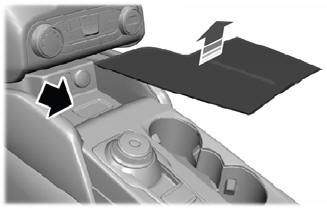Ford Escape: Instrumentation, Message Center and Warning Chimes / Description and Operation - Head Up Display (HUD) - Overview
Overview
The HUD provides a supplemental display for driver information. All selectable HUD information and warnings are displayed approximately 2 meters forward of the driver and in the driver's line of sight. A screen that folds up or down from the instrument panel operates as a semi-transparent mirror reshaping the light rays from the internal TFT display. The driver can raise or lower the screen in order to adjust the reflected virtual image up or down. The display can be turned on, off, adjusted and set up to display individual features using the RH steering wheel switch.
HUD
.jpg)
| Item | Description |
|---|---|
| 1 | Virtual driver information display |
| 2 | Navigation display area |
| 3 | Combiner HUD screen |
| 4 |
|
| 5 |
|
| 6 | Cruise control set speed display |
| 7 | Cruise control/adaptive cruise control indicator |
| 8 | Digital speedometer display |
| 9 | Instrument panel |
The HUD menu can be activated using the switch located in the center console.
The following items are displayed in the HUD and can be turned on or off using the setup menu.
- Cruise control/Adaptive cruise control
- Distance indication
- Forward collision warning
- Incoming phone calls
- Lane centering assist
- Lane keeping assist
- Navigation
- Speed
The HUD settings can be adjusted using the setup menu button.
- Vertical position of the virtual display
- Vertical size of the virtual display
- Brightness level of the virtual display
For details about the HUD functionality and the display setup, refer to the Owner's Literature.
 Description and Operation - Head Up Display (HUD) - System Operation and Component Description
Description and Operation - Head Up Display (HUD) - System Operation and Component Description
System Operation
System Diagram
Item
Description
1
HUD
2
BCM
3
GWM
4
IPMA
5
LH steering wheel switch
6
ACM
7
APIM
8
SCCM
9
HUD module
10
RH steering wheel switch
11
PCM
12
IPC
Network Message Chart - HUD
Module Network Input Me..
Other information:
Ford Escape 2020-2025 Service Manual: Removal and Installation - Rear Door Upper Moulding
Removal NOTE: Removal steps in this procedure may contain installation details. NOTE: LH side shown, RH side similar. Remove the upper belt moulding screw at front of the door. Torque: 8 lb.in (0.9 Nm) Remove the upper belt moulding screw at rear of the door. Torque: 8 lb.in (0.9 Nm) Lift the moulding ..
Ford Escape 2020-2025 Service Manual: General Procedures - Bezel Diagnostics
Check NOTE: If there is a concern with one of the following components and Bezel Diagnostics cannot be accessed, obtain the module part number or ESN by referencing the label attached to the module. Inoperative ACM Inoperative (blank or does not power on) display unit (non-touchscreen display or touchscreen display) Inoperative FCIM or radio control panel Inoperative st..
Categories
- Manuals Home
- 4th Generation Ford Escape Owners Manual
- 4th Generation Ford Escape Service Manual
- Switching the Lane Keeping System On and Off. Switching the Lane Keeping System Mode. Alert Mode
- Removal and Installation - All-Wheel Drive (AWD) Module - 1.5L EcoBoost (132kW/180PS) – I3 (Y1)/2.0L EcoBoost (177kW/240PS) – MI4
- General Procedures - Transmission Fluid Level Check
- New on site
- Most important about car
Master Access Code
What Is the Master Access Code
The master access code is a factory-set five-digit entry code. You can operate the keypad with the master access code at any time. The master access code is on the owner’s wallet card in the glove box and is available from an authorized dealer.
Displaying the Master Access Code
To display the factory-set code in the information display: