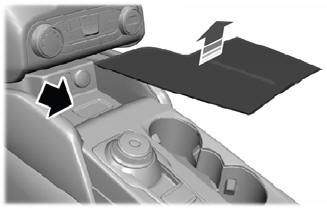Ford Escape: General Information / Updating the System Using a Wi-Fi Network Connection
Connecting to a Wi-Fi Network
 Select the settings option on
the
feature bar.
Select the settings option on
the
feature bar.
- Select Automatic Updates.
- Select System Wi-Fi.
- Switch System Wi-Fi on.
- Select Available Wi-Fi Networks.
- Select an available Wi-Fi network.
Note: Enter the network password to connect to a secure network.
Switching Automatic System Updates On
 Select the settings option on
the
feature bar.
Select the settings option on
the
feature bar.
- Select Automatic Updates.
- Switch Automatic System Updates on.
The system is now set to check for and receive system updates when it is connected to a Wi-Fi network.
Note: You can use the system when a download is in progress.
Note: If the system is disconnected from the Wi-Fi network when a download is in progress, the download continues the next time the system is connected to a Wi-Fi network.
Additional Information and Assistance
For additional information and assistance, we recommend that you contact an authorized dealer or refer to the local Ford website.
 Updating the System
Updating the System
Updating the System Using a USB Drive
Downloading an Update
Go to the SYNC update page on the
local Ford website.
Download the update.Note: The website notifies you if an update
is available...
 Using Voice Recognition
Using Voice Recognition
The SYNC 3 system allows you to use voice
commands, to control features like audio
and climate controls. By using voice
commands, you can keep your hands on
the wheel and your eyes on the road...
Other information:
Ford Escape 2020-2025 Service Manual: General Procedures - Transmission Fluid Level Check
Materials Name Specification Motorcraft® MERCON® ULV Automatic Transmission FluidXT-12-QULV WSS-M2C949-A, MERCON® ULV Check Start the engine and allow to run for 1 minute. Turn engine off and wait 5 minutes. With the vehicle in NEUTRAL, position it on a hoist...
Ford Escape 2020-2025 Owners Manual: Opening the Liftgate
Opening the Liftgate From Inside Your Vehicle With the transmission in park (P), press the button on the instrument panel. Note: Be careful when opening or closing the liftgate in a garage or other enclosed area to avoid damaging the liftgate. Note: Do not hang anything, for example a bike rack, from the glass or liftgate...
Categories
- Manuals Home
- 4th Generation Ford Escape Owners Manual
- 4th Generation Ford Escape Service Manual
- Drive Modes
- General Procedures - Transmission Fluid Level Check
- Fuel Quality
- New on site
- Most important about car
Master Access Code
What Is the Master Access Code
The master access code is a factory-set five-digit entry code. You can operate the keypad with the master access code at any time. The master access code is on the owner’s wallet card in the glove box and is available from an authorized dealer.
Displaying the Master Access Code
To display the factory-set code in the information display: