Ford Escape 2020-2025 Service Manual / Body and Paint / Body and Paint / Exterior Trim and Ornamentation / Removal and Installation - Rocker Panel Moulding
Ford Escape: Exterior Trim and Ornamentation / Removal and Installation - Rocker Panel Moulding
Special Tool(s) / General Equipment
| Interior Trim Remover |
Removal
NOTE: Removal steps in this procedure may contain installation details.
NOTE: LH side shown, RH side similar.
-
Remove the front fender moulding.
Refer to: Front Fender Moulding (501-08 Exterior Trim and Ornamentation, Removal and Installation).
-
Remove the rear quarter panel moulding.
Refer to: Rear Quarter Panel Moulding (501-08 Exterior Trim and Ornamentation, Removal and Installation).
-
Remove the fasteners.
.jpg) |
-
Remove retainer clips and rocker panel moulding.
Use the General Equipment: Interior Trim Remover
.jpg) |
Installation
-
To install, reverse the removal procedure.
 Removal and Installation - Rear Spoiler
Removal and Installation - Rear Spoiler
Special Tool(s) /
General Equipment
Interior Trim Remover
Removal
NOTE:
Removal steps in this procedure may contain installation details...
 Removal and Installation - Roof Moulding
Removal and Installation - Roof Moulding
Removal
NOTE:
Removal steps in this procedure may contain installation details.
NOTE:
LH side shown, RH side similar.
Lower the headliner...
Other information:
Ford Escape 2020-2025 Owners Manual: AM/FM Radio
Tuning a Station You can use the tune or seek controls on the radio bezel to select a station. To tune a station using the touchscreen, select: A pop up appears, allowing you to type in the frequency of a station. You can only enter a valid station for the source you are currently listening to...
Ford Escape 2020-2025 Owners Manual: Under Hood Overview - 2.5L, Hybrid Electric Vehicle (HEV)/Plug-In Hybrid Electric Vehicle (PHEV)
Windshield washer fluid reservoir: See Adding Washer Fluid. Low temp coolant cap: See Checking the Coolant. High temp coolant cap: See Checking the Coolant. Engine oil filler cap: See Adding Engine Oil. Engine oil dipstick: See Engine Oil Dipstick Overview...
Categories
- Manuals Home
- 4th Generation Ford Escape Owners Manual
- 4th Generation Ford Escape Service Manual
- Adjusting the Headlamps
- All-Wheel Drive
- Opening and Closing the Hood
- New on site
- Most important about car
Master Access Code
What Is the Master Access Code
The master access code is a factory-set five-digit entry code. You can operate the keypad with the master access code at any time. The master access code is on the owner’s wallet card in the glove box and is available from an authorized dealer.
Displaying the Master Access Code
To display the factory-set code in the information display:
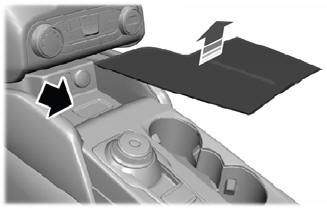
Copyright © 2025 www.fordescape4.com
