Ford Escape: Remote Start / Remotely Starting and Stopping the Vehicle
Remotely Starting the Vehicle
 Press the button on the remote
control.
Press the button on the remote
control.
 Within three seconds, press the
button twice on the remote
control.
Within three seconds, press the
button twice on the remote
control.
Note: You can also use the FordPass App to start the vehicle.
Note: The turn signals flash twice.
Note: The parking lamps turn on when the vehicle is running.
Note: The horn sounds if the system fails to start.
Note: All other vehicle systems remain off when you have remotely started the vehicle.
Note: The vehicle remains secured when you have remotely started the vehicle. A valid key must be inside your vehicle to switch the ignition on and drive your vehicle.
Remotely Stopping the Vehicle
 Within three seconds, press the
button twice on the remote
control.
Within three seconds, press the
button twice on the remote
control.
 Remote Start Precautions. Remote Start Limitations. Enabling Remote Start
Remote Start Precautions. Remote Start Limitations. Enabling Remote Start
Remote Start Precautions
WARNING: Do not start the engine
in a closed garage or in other enclosed
areas. Exhaust fumes are toxic. Always
open the garage door before you start
the engine...
 Extending the Remote Start Duration. Remote Start Remote Control Indicators
Extending the Remote Start Duration. Remote Start Remote Control Indicators
Extending the Remote Start Duration
To extend the remote start duration during
remote start, do the following:
Press the button on the remote
control...
Other information:
Ford Escape 2020-2025 Service Manual: Removal and Installation - Wheel Bearing and Wheel Hub - FWD
Removal NOTICE: Suspension fasteners are critical parts that affect the performance of vital components and systems. Failure of these fasteners may result in major service expense. Use the same or equivalent parts if replacement is necessary. Do not use a replacement part of lesser quality or substitute design...
Ford Escape 2020-2025 Service Manual: Diagnosis and Testing - Engine Temperature
Diagnostic Trouble Code (DTC) Chart Diagnostics in this manual assume a certain skill level and knowledge of Ford-specific diagnostic practices. REFER to: Diagnostic Methods (100-00 General Information, Description and Operation). Module DTC Description Action PCM P0116:00 Engine Coolant Temperature Sensor 1 Circuit Range/Performance: No Sub Type Information GO to Pinpoint Test ..
Categories
- Manuals Home
- 4th Generation Ford Escape Owners Manual
- 4th Generation Ford Escape Service Manual
- Symbols Glossary
- Switching the Lane Keeping System On and Off. Switching the Lane Keeping System Mode. Alert Mode
- Locating the Pre-Collision Assist Sensors
- New on site
- Most important about car
Under Hood Fuse Box
Locating the Under Hood Fuse Box
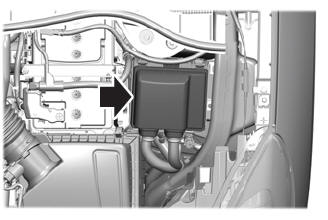
Accessing the Under Hood Fuse Box

