Ford Escape: Pre-Collision Assist / Pre-Collision Assist – Troubleshooting
Pre-Collision Assist – Information Messages

Pre-Collision Assist – Frequently Asked Questions
Camera Troubleshooting
The windshield in front of the camera is dirty or obstructed.
Clean the outside of the windshield in front of the camera.
The windshield in front of the camera is clean, but the message remains in the instrument cluster display.
Wait a short time. It could take several minutes for the camera to detect that there is no obstruction.
Radar Troubleshooting (If Equipped)
The surface of the radar in the grille is dirty or obstructed.
Clean the grille surface in front of the radar or remove the object causing the obstruction.
The surface of the radar in the grille is clean, but the message remains in the instrument cluster display.
Wait a short time. It could take several minutes for the radar to detect that there is no obstruction.
Heavy rain, spray or fog is interfering with the radar signals.
The pre-collision assist system is temporarily disabled. Pre-collision assist reactivates a short time after the weather conditions improve.
Swirling water or snow or ice on the surface of the road could interfere with the radar signals.
The pre-collision assist system is temporarily disabled. Pre-collision assist reactivates a short time after the weather conditions improve.
Radar is out of alignment due to a front end impact.
Have your vehicle serviced to have the radar checked for proper coverage and operation.
 Evasive Steering Assist
Evasive Steering Assist
(If Equipped)
What Is Evasive Steering Assist
If your vehicle is rapidly approaching a road
user, evasive steering assist helps you steer
around the road user...
 Driver Alert
Driver Alert
What Is Driver Alert
Driver alert alerts you if it determines that
you are becoming drowsy or if your driving
deteriorates...
Other information:
Ford Escape 2020-2025 Service Manual: Description and Operation - Interior Lighting - System Operation and Component Description
System Operation System Diagram Item Description 1 LIN 2 Floor Console Storage Bin Lamp 3 Front Footwell Ambient Lighting LEDs 4 Door Ambient Lighting LEDs 5 LIN 6 HS-CAN1 7 APIM 8 HS-CAN3 9 FDIM 10 GWM 11 Headlamp Switch 12 Door Ajar Switches 13 without power liftg..
Ford Escape 2020-2025 Service Manual: Removal and Installation - Turbocharger Coolant Return Tube
Materials Name Specification Motorcraft® Metal Brake Parts CleanerPM-4-A, PM-4-B, APM-4-C - Removal Drain the cooling system. Refer to: Engine Cooling System Draining, Vacuum Filling and Bleeding (303-03A Engine Cooling - 1.5L EcoBoost (132kW/180PS) – I3 (Y1), General Procedures). Remove the cowl panel grille. Refer to: Cowl Panel Grille (50..
Categories
- Manuals Home
- 4th Generation Ford Escape Owners Manual
- 4th Generation Ford Escape Service Manual
- Locating the Pre-Collision Assist Sensors
- Opening and Closing the Hood
- Description and Operation - Identification Codes
- New on site
- Most important about car
Sitting in the Correct Position
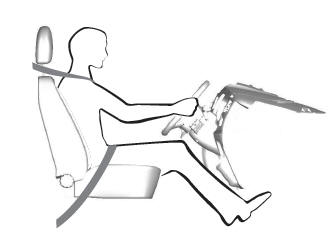
When you use them properly, the seat, head restraint, seatbelt and airbags will provide optimum protection in the event of a crash.
