Ford Escape: MyKey™ / MyKey – Troubleshooting
MyKey – Information Messages - Vehicles With: Push Button Start

MyKey – Information Messages - Vehicles With: Flip Key

MyKey – Frequently Asked Questions - Vehicles With: Push Button Start
What is an admin key?
An admin key is a key that you have not created as a MyKey. See Creating a MyKey.
Why am I not able create a MyKey?
You have not placed the admin key in the backup position. See Creating a MyKey. The key used to switch the ignition on is not an admin key. The key used to switch the ignition on is the only admin key. There has to be at least one admin key. You did not switch the ignition off after creating the last MyKey.
Why am I not able to program a MyKey?
The admin key is not inside your vehicle. The key used to switch the ignition on is not an admin key. You have not created any MyKeys. See Creating a MyKey.
Why am I not able to clear the MyKeys?
The admin key is not inside your vehicle. The key used to switch the ignition on is not an admin key. You have not created any MyKeys. See Creating a MyKey.
Why is the MyKey distance not accumulating?
The key used to start the engine is an admin key. An admin key and a MyKey are inside your vehicle. You have not created any MyKeys. See Creating a MyKey. You have cleared the MyKeys. See Clearing All MyKeys.
Why am I not able to start the engine with a MyKey?
An admin key and a MyKey are inside your vehicle. The system recognizes only the admin key when both are present.
MyKey – Frequently Asked Questions - Vehicles With: Flip Key
What is an admin key?
An admin key is a key that you have not created as a MyKey. See Creating a MyKey.
Why am I not able to create a MyKey?
The key used to switch the ignition on is not an admin key. The key used to switch the ignition on is the only admin key. There has to be at least one admin key.
Why am I not able to program a MyKey?
The key used to switch the ignition on is not an admin key. You have not created any MyKeys. See Creating a MyKey.
Why am I not able to clear the MyKeys?
The key used to switch the ignition on is not an admin key. You have not created any MyKeys. See Creating a MyKey.
Why is the MyKey distance not accumulating?
The key used to start the engine is an admin key. You have not created any MyKeys. See Creating a MyKey. You have cleared the MyKeys. See Clearing All MyKeys.
 Programming a MyKey. Clearing All MyKeys. Checking MyKey System Status.
Using MyKey With Remote Start Systems
Programming a MyKey. Clearing All MyKeys. Checking MyKey System Status.
Using MyKey With Remote Start Systems
Programming a MyKey
You can program any remote control to
become a restricted MyKey, but you must
leave one unmodified as an admin key.
Switch the ignition on using an admin
key...
Other information:
Ford Escape 2020-2025 Owners Manual: Programming the Garage Door Opener to Your Garage Door Opener Motor
Press the learn button on the garage door opener motor, you have 30 seconds to complete the next two steps. Return to your vehicle. Press and hold one of the three HomeLink function buttons you want to program for two seconds, then release. Repeat this step. Depending on your brand of garage door opener, you may need to repeat this sequence a third time. ..
Ford Escape 2020-2025 Owners Manual: Operating the Doors From Inside Your Vehicle
Unlocking and Locking the Doors Using the Central Locking The power door lock control is on the driver door. Press the button to unlock all doors. Press the button to lock all doors. Individually Unlocking and Locking the Doors Using the Locking Button The power door lock control is on the driver and front passenger door panels. Unlock. Lock. ..
Categories
- Manuals Home
- 4th Generation Ford Escape Owners Manual
- 4th Generation Ford Escape Service Manual
- Accessing the Trip Computer. Resetting the Trip Computer
- Description and Operation - Identification Codes
- Drive Modes
- New on site
- Most important about car
Sitting in the Correct Position
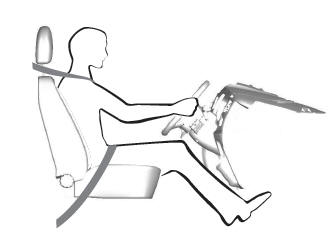
When you use them properly, the seat, head restraint, seatbelt and airbags will provide optimum protection in the event of a crash.

