Ford Escape: Interior Lighting / Diagnosis and Testing - Interior Lighting
Diagnostic Trouble Code (DTC) Chart
Diagnostics in this manual assume a certain skill level and knowledge of Ford-specific diagnostic practices.
REFER to: Diagnostic Methods (100-00 General Information, Description and Operation).
| Module | DTC | Description | Action |
|---|---|---|---|
| BCM | B1175:01 | Drivers Door Ajar Switch: General Electrical Failure | GO to Pinpoint Test A |
| BCM | B1175:01 | Drivers Door Ajar Switch: General Electrical Failure | GO to Pinpoint Test C |
| BCM | B1176:01 | Passenger Door Ajar Switch: General Electrical Failure | GO to Pinpoint Test A |
| BCM | B1176:01 | Passenger Door Ajar Switch: General Electrical Failure | GO to Pinpoint Test C |
| BCM | B11C0:01 | Driver Side Rear Door Ajar Switch: General Electrical Failure | GO to Pinpoint Test A |
| BCM | B11C0:01 | Driver Side Rear Door Ajar Switch: General Electrical Failure | GO to Pinpoint Test C |
| BCM | B11C1:01 | Passenger Side Rear Door Ajar Switch: General Electrical Failure | GO to Pinpoint Test A |
| BCM | B11C1:01 | Passenger Side Rear Door Ajar Switch: General Electrical Failure | GO to Pinpoint Test C |
| BCM | B1306:01 | Liftgate Ajar Switch: General Electrical Failure | GO to Pinpoint Test C |
| BCM | B1306:01 | Liftgate Ajar Switch: General Electrical Failure | GO to Pinpoint Test I |
| BCM | B1313:11 | Interior Lighting Output: Circuit Short To Ground | GO to Pinpoint Test B |
| BCM | B1313:15 | Interior Lighting Output: Circuit Short To Battery Or Open | GO to Pinpoint Test B |
| BCM | B1313:15 | Interior Lighting Output: Circuit Short To Battery Or Open | GO to Pinpoint Test D |
| BCM | B145C:11 | Ambient Lighting Power Supply Output: Circuit Short To Ground | GO to Pinpoint Test G |
| BCM | B145C:15 | Ambient Lighting Power Supply Output: Circuit Short To Battery Or Open | GO to Pinpoint Test G |
| BCM | B1465:00 | Ambient Lighting Bus 1: No Sub Type Information | GO to Pinpoint Test G |
| BCM | B1465:00 | Ambient Lighting Bus 1: No Sub Type Information | GO to Pinpoint Test H |
| BCM | B1465:96 | Ambient Lighting Bus 1: Component Internal Failure | GO to Pinpoint Test G |
| BCM | B1465:96 | Ambient Lighting Bus 1: Component Internal Failure | GO to Pinpoint Test H |
| BCM | B1467:00 | Ambient Lighting Bus 3: No Sub Type Information | GO to Pinpoint Test G |
| BCM | B1467:00 | Ambient Lighting Bus 3: No Sub Type Information | GO to Pinpoint Test H |
| BCM | B1467:96 | Ambient Lighting Bus 3: Component Internal Failure | GO to Pinpoint Test G |
| BCM | B1467:96 | Ambient Lighting Bus 3: Component Internal Failure | GO to Pinpoint Test H |
| BCM | B14AA:11 | Demand Lamp Output: Circuit Short To Ground | GO to Pinpoint Test E |
| BCM | B14AA:15 | Demand Lamp Output: Circuit Short To Battery Or Open | GO to Pinpoint Test E |
| BCM | B153C:11 | Color Ambient Light Output: Circuit Short To Ground | GO to Pinpoint Test G |
| BCM | B153C:15 | Color Ambient Light Output: Circuit Short To Battery Or Open | GO to Pinpoint Test G |
| RGTM | B1306:11 | Liftgate Ajar Switch: Circuit Short To Ground | GO to Pinpoint Test I |
| RGTM | B1306:12 | Liftgate Ajar Switch: Circuit Short To Battery | GO to Pinpoint Test C |
Global Customer Symptom Code (GCSC) Chart
Diagnostics in this manual assume a certain skill level and knowledge of Ford-specific diagnostic practices.
REFER to: Diagnostic Methods (100-00 General Information, Description and Operation).
| Symptom | Action |
|---|---|
| Lighting/Glass/Vision > Interior Lighting > Ambient > Inoperative | GO to Pinpoint Test G |
| Lighting/Glass/Vision > Interior Lighting > Ambient > Inoperative | GO to Pinpoint Test H |
| Lighting/Glass/Vision > Interior Lighting > Ambient > Control | GO to Pinpoint Test G |
| Lighting/Glass/Vision > Interior Lighting > Ambient > Stays On | GO to Pinpoint Test G |
| Lighting/Glass/Vision > Interior Lighting > Dome > Inoperative | GO to Pinpoint Test A |
| Lighting/Glass/Vision > Interior Lighting > Dome > Inoperative | GO to Pinpoint Test B |
| Lighting/Glass/Vision > Interior Lighting > Dome > Inoperative | GO to Pinpoint Test E |
| Lighting/Glass/Vision > Interior Lighting > Dome > Control | GO to Pinpoint Test A |
| Lighting/Glass/Vision > Interior Lighting > Dome > Control | GO to Pinpoint Test B |
| Lighting/Glass/Vision > Interior Lighting > Dome > Control | GO to Pinpoint Test C |
| Lighting/Glass/Vision > Interior Lighting > Dome > Control | GO to Pinpoint Test D |
| Lighting/Glass/Vision > Interior Lighting > Dome > Control | GO to Pinpoint Test F |
| Lighting/Glass/Vision > Interior Lighting > Dome > Stays On | GO to Pinpoint Test C |
| Lighting/Glass/Vision > Interior Lighting > Dome > Stays On | GO to Pinpoint Test D |
| Lighting/Glass/Vision > Interior Lighting > Dome > Stays On | GO to Pinpoint Test E |
| Lighting/Glass/Vision > Interior Lighting > Luggage Compartment/Cargo Area > Inoperative | GO to Pinpoint Test B |
| Lighting/Glass/Vision > Interior Lighting > Luggage Compartment/Cargo Area > Inoperative | GO to Pinpoint Test I |
| Lighting/Glass/Vision > Interior Lighting > Luggage Compartment/Cargo Area > Control | GO to Pinpoint Test B |
| Lighting/Glass/Vision > Interior Lighting > Luggage Compartment/Cargo Area > Control | GO to Pinpoint Test C |
| Lighting/Glass/Vision > Interior Lighting > Luggage Compartment/Cargo Area > Control | GO to Pinpoint Test I |
| Lighting/Glass/Vision > Interior Lighting > Luggage Compartment/Cargo Area > Stays On | GO to Pinpoint Test C |
| Lighting/Glass/Vision > Interior Lighting > Luggage Compartment/Cargo Area > Stays On | GO to Pinpoint Test I |
| Lighting/Glass/Vision > Interior Lighting > Vanity Mirror > Inoperative | GO to Pinpoint Test E |
Symptom Chart(s)
Diagnostics in this manual assume a certain skill level and knowledge of Ford-specific diagnostic practices.
REFER to: Diagnostic Methods (100-00 General Information, Description and Operation).
Symptom Chart: Interior Lighting
| Condition | Actions |
|---|---|
| A module does not respond to the scan tool |
REFER to: Communications Network (418-00 Module Communications Network, Diagnosis and Testing). |
| The courtesy lamps do not illuminate with a door open | GO to Pinpoint Test A |
| One or more interior courtesy lamps are inoperative | GO to Pinpoint Test B |
| The courtesy lamps do not illuminate with the liftgate open | GO to Pinpoint Test I |
| All the courtesy lamps stay on continuously | GO to Pinpoint Test C |
| The interior courtesy lamps stay on continuously | GO to Pinpoint Test D |
| One or more demand lamps are inoperative | GO to Pinpoint Test E |
| The battery saver does not deactivate after time-out | GO to Pinpoint Test F |
| The ambient lighting is inoperative or always on | GO to Pinpoint Test G |
| One or more of the ambient lighting Light Emitting Diodes (LEDs) are inoperative or do not change intensity | GO to Pinpoint Test H |
Pinpoint Tests
.jpg) PINPOINT TEST A: THE COURTESY LAMPS DO NOT ILLUMINATE WITH A DOOR OPEN
PINPOINT TEST A: THE COURTESY LAMPS DO NOT ILLUMINATE WITH A DOOR OPEN|
Refer to Wiring Diagrams Cell 117 for schematic and connector information. Normal Operation and Fault Conditions
REFER to: Interior Lighting - System Operation and Component Description (417-02 Interior Lighting, Description and Operation). DTC Fault Trigger Conditions
Possible Sources
|
||||||||||||||||||||||||||||
| A1 CHECK THE DOOR AJAR SWITCH OPERATION | ||||||||||||||||||||||||||||
Do the courtesy lamps illuminate?
|
||||||||||||||||||||||||||||
| A2 CHECK THE DOOR AJAR SWITCH INPUT CIRCUIT FOR A SHORT TO GROUND | ||||||||||||||||||||||||||||
Is the resistance greater than 10,000 ohms?
|
||||||||||||||||||||||||||||
| A3 CHECK FOR CORRECT BCM (BODY CONTROL MODULE) OPERATION | ||||||||||||||||||||||||||||
Is the concern still present?
|
.jpg) PINPOINT TEST B: ONE OR MORE INTERIOR COURTESY LAMPS ARE INOPERATIVE
PINPOINT TEST B: ONE OR MORE INTERIOR COURTESY LAMPS ARE INOPERATIVE|
Refer to Wiring Diagrams Cell 89 for schematic and connector information. Normal Operation and Fault Conditions
REFER to: Interior Lighting - System Operation and Component Description (417-02 Interior Lighting, Description and Operation). DTC Fault Trigger Conditions
Possible Sources
|
||||||||||||||||||||||||||||
| B1 CHECK THE OPERATION OF ALL THE INTERIOR COURTESY LAMPS | ||||||||||||||||||||||||||||
Are all the interior courtesy lamps inoperative?
|
||||||||||||||||||||||||||||
| B2 CHECK FOR VOLTAGE TO THE FRONT INTERIOR LAMP | ||||||||||||||||||||||||||||
Is the voltage greater than 11 volts?
|
||||||||||||||||||||||||||||
| B3 REPEAT THE ON-DEMAND SELF-TEST AND CHECK FOR VOLTAGE TO THE FRONT INTERIOR LAMP | ||||||||||||||||||||||||||||
Is the voltage greater than 11 volts?
|
||||||||||||||||||||||||||||
| B4 CHECK THE BCM (BODY CONTROL MODULE) COURTESY LAMP OUTPUT CIRCUIT FOR A SHORT TO GROUND | ||||||||||||||||||||||||||||
Is the resistance greater than 10,000 ohms?
|
||||||||||||||||||||||||||||
| B5 CHECK THE BCM (BODY CONTROL MODULE) COURTESY LAMP OUTPUT CIRCUIT FOR AN OPEN | ||||||||||||||||||||||||||||
Is the resistance less than 3 ohms?
|
||||||||||||||||||||||||||||
| B6 CHECK FOR VOLTAGE TO THE REAR COURTESY LAMP | ||||||||||||||||||||||||||||
Is the voltage greater than 11 volts?
|
||||||||||||||||||||||||||||
| B7 CHECK THE REAR COURTESY LAMP GROUND CIRCUIT | ||||||||||||||||||||||||||||
Is the voltage greater than 11 volts?
|
||||||||||||||||||||||||||||
| B8 CHECK THE REAR LAMP CONTROL CIRCUIT FOR A SHORT TO VOLTAGE | ||||||||||||||||||||||||||||
Is any voltage present?
|
||||||||||||||||||||||||||||
| B9 CHECK THE REAR LAMP CONTROL CIRCUIT FOR AN OPEN | ||||||||||||||||||||||||||||
Is the resistance less than 3 ohms?
|
||||||||||||||||||||||||||||
| B10 CHECK THE REAR LAMP CONTROL CIRCUIT FOR A SHORT TO GROUND | ||||||||||||||||||||||||||||
Is the resistance greater than 10,000 ohms?
|
||||||||||||||||||||||||||||
| B11 CHECK FOR CORRECT BCM (BODY CONTROL MODULE) OPERATION | ||||||||||||||||||||||||||||
Is the concern still present?
|
.jpg) PINPOINT TEST C: ALL THE COURTESY LAMPS STAY ON CONTINUOUSLY
PINPOINT TEST C: ALL THE COURTESY LAMPS STAY ON CONTINUOUSLY|
Refer to Wiring Diagrams Cell 117 for schematic and connector information. Normal Operation and Fault Conditions
REFER to: Interior Lighting - System Operation and Component Description (417-02 Interior Lighting, Description and Operation). DTC Fault Trigger Conditions
Possible Sources
|
||||||||||||||||||||||||||||||||||||||||
| C1 CHECK THE DOOR AJAR SWITCH PARAMETER IDENTIFICATIONS (PIDS) | ||||||||||||||||||||||||||||||||||||||||
Do all the door ajar switch PID values agree with the door and liftgate positions?
|
||||||||||||||||||||||||||||||||||||||||
| C2 BYPASS THE SUSPECT DOOR LATCH | ||||||||||||||||||||||||||||||||||||||||
Does the PID indicate the liftgate or door in question is closed?
|
||||||||||||||||||||||||||||||||||||||||
| C3 BYPASS THE DOOR LATCH GROUND CIRCUIT | ||||||||||||||||||||||||||||||||||||||||
Does the PID indicate the liftgate or door in question is closed?
|
||||||||||||||||||||||||||||||||||||||||
| C4 CHECK THE SUSPECT DOOR AJAR SWITCH INPUT CIRCUIT FOR AN OPEN | ||||||||||||||||||||||||||||||||||||||||
Is the resistance less than 3 ohms?
|
||||||||||||||||||||||||||||||||||||||||
| C5 CHECK FOR CORRECT RGTM (REAR GATE TRUNK MODULE) OPERATION | ||||||||||||||||||||||||||||||||||||||||
Is the concern still present?
|
||||||||||||||||||||||||||||||||||||||||
| C6 CHECK FOR CORRECT BCM (BODY CONTROL MODULE) OPERATION | ||||||||||||||||||||||||||||||||||||||||
Is the concern still present?
|
.jpg) PINPOINT TEST D: THE INTERIOR COURTESY LAMPS STAY ON CONTINUOUSLY
PINPOINT TEST D: THE INTERIOR COURTESY LAMPS STAY ON CONTINUOUSLY|
Refer to Wiring Diagrams Cell 89 for schematic and connector information. Normal Operation and Fault Conditions
REFER to: Interior Lighting - System Operation and Component Description (417-02 Interior Lighting, Description and Operation). DTC Fault Trigger Conditions
Possible Sources
|
||||||||||||||||||||||||||||
| D1 CHECK THE DOOR AJAR SWITCH PARAMETER IDENTIFICATIONS (PIDS) | ||||||||||||||||||||||||||||
Do all the door ajar switch PID values agree with the door positions?
|
||||||||||||||||||||||||||||
| D2 ISOLATE THE BCM (BODY CONTROL MODULE) | ||||||||||||||||||||||||||||
Do the interior courtesy lamps continue to illuminate?
|
||||||||||||||||||||||||||||
| D3 CHECK THE REAR LAMP CONTROL CIRCUIT FOR A SHORT TO VOLTAGE | ||||||||||||||||||||||||||||
Is any voltage present?
|
||||||||||||||||||||||||||||
| D4 CHECK THE REAR LAMP CONTROL CIRCUIT FOR AN OPEN | ||||||||||||||||||||||||||||
Is the resistance less than 3 ohms?
|
||||||||||||||||||||||||||||
| D5 CHECK THE REAR LAMP CONTROL CIRCUIT FOR A SHORT TO GROUND | ||||||||||||||||||||||||||||
Is the resistance greater than 10,000 ohms?
|
||||||||||||||||||||||||||||
| D6 CHECK FOR CORRECT BCM (BODY CONTROL MODULE) OPERATION | ||||||||||||||||||||||||||||
Is the concern still present?
|
.jpg) PINPOINT TEST E: ONE OR MORE DEMAND LAMPS ARE INOPERATIVE
PINPOINT TEST E: ONE OR MORE DEMAND LAMPS ARE INOPERATIVE|
Refer to Wiring Diagrams Cell 89 for schematic and connector information. Normal Operation and Fault Conditions
REFER to: Interior Lighting - System Operation and Component Description (417-02 Interior Lighting, Description and Operation). DTC Fault Trigger Conditions
Possible Sources
Visual Inspection and Pre-checks
|
||||||||||||||||||||||||||||||||||
| E1 CHECK THE DEMAND LAMP OPERATION | ||||||||||||||||||||||||||||||||||
Does the LH vanity mirror, RH vanity mirror, overhead map, luggage compartment, cargo and media bin lamp illuminate?
|
||||||||||||||||||||||||||||||||||
| E2 CHECK FOR VOLTAGE TO THE FRONT OVERHEAD MAP LAMP | ||||||||||||||||||||||||||||||||||
Is the voltage greater than 11 volts?
|
||||||||||||||||||||||||||||||||||
| E3 REPEAT THE ON-DEMAND SELF-TEST AND CHECK FOR VOLTAGE TO THE FRONT OVERHEAD MAP LAMP | ||||||||||||||||||||||||||||||||||
Is the voltage greater than 11 volts?
|
||||||||||||||||||||||||||||||||||
| E4 CHECK THE BCM (BODY CONTROL MODULE) DEMAND LAMP OUTPUT CIRCUIT FOR A SHORT TO GROUND | ||||||||||||||||||||||||||||||||||
Is the resistance greater than 10,000 ohms?
|
||||||||||||||||||||||||||||||||||
| E5 CHECK THE BCM (BODY CONTROL MODULE) DEMAND LAMP OUTPUT CIRCUIT FOR AN OPEN | ||||||||||||||||||||||||||||||||||
Is the resistance less than 3 ohms?
|
||||||||||||||||||||||||||||||||||
| E6 CHECK THE VANITY MIRROR VOLTAGE SUPPLY CIRCUIT FOR AN OPEN | ||||||||||||||||||||||||||||||||||
Is the voltage greater than 11 volts?
|
||||||||||||||||||||||||||||||||||
| E7 CHECK THE VANITY MIRROR GROUND CIRCUIT FOR AN OPEN | ||||||||||||||||||||||||||||||||||
Is the voltage greater than 11 volts?
|
||||||||||||||||||||||||||||||||||
| E8 CHECK THE OVERHEAD INTERIOR LAMP VOLTAGE SUPPLY CIRCUIT FOR AN OPEN | ||||||||||||||||||||||||||||||||||
Is the voltage greater than 11 volts?
|
||||||||||||||||||||||||||||||||||
| E9 CHECK THE OVERHEAD INTERIOR LAMP GROUND CIRCUIT FOR AN OPEN | ||||||||||||||||||||||||||||||||||
Is the voltage greater than 11 volts?
|
||||||||||||||||||||||||||||||||||
| E10 CHECK THE MEDIA BIN LAMP VOLTAGE SUPPLY CIRCUIT FOR AN OPEN | ||||||||||||||||||||||||||||||||||
Is the voltage greater than 11 volts?
|
||||||||||||||||||||||||||||||||||
| E11 CHECK THE MEDIA BIN LAMP GROUND CIRCUIT FOR AN OPEN | ||||||||||||||||||||||||||||||||||
Is the voltage greater than 11 volts?
|
||||||||||||||||||||||||||||||||||
| E12 CHECK FOR CORRECT BCM (BODY CONTROL MODULE) OPERATION | ||||||||||||||||||||||||||||||||||
Is the concern still present?
|
.jpg) PINPOINT TEST F: THE BATTERY SAVER DOES NOT DEACTIVATE AFTER TIME-OUT
PINPOINT TEST F: THE BATTERY SAVER DOES NOT DEACTIVATE AFTER TIME-OUT|
Refer to Wiring Diagrams Cell 89 for schematic and connector information. Normal Operation and Fault Conditions
REFER to: Interior Lighting - System Operation and Component Description (417-02 Interior Lighting, Description and Operation). Possible Sources
|
||||
| F1 CHECK THE DEMAND LAMP VOLTAGE SUPPLY CIRCUIT FOR A SHORT TO VOLTAGE | ||||
Does the demand lamp turn on?
|
||||
| F2 CHECK FOR CORRECT BCM (BODY CONTROL MODULE) OPERATION | ||||
Is the concern still present?
|
.jpg) PINPOINT TEST G: THE AMBIENT LIGHTING IS INOPERATIVE OR ALWAYS ON
PINPOINT TEST G: THE AMBIENT LIGHTING IS INOPERATIVE OR ALWAYS ON|
Refer to Wiring Diagrams Cell 89 for schematic and connector information. Normal Operation and Fault Conditions
REFER to: Interior Lighting - System Operation and Component Description (417-02 Interior Lighting, Description and Operation). DTC Fault Trigger Conditions
Possible Sources
|
|||||||||||||||||||||||||||
| G1 CHECK THE FDIM (FRONT DISPLAY INTERFACE MODULE) AUDIO CONTROLS | |||||||||||||||||||||||||||
Does the audio system operate correctly from the touchscreen controls?
|
|||||||||||||||||||||||||||
| G2 CHECK FOR BCM (BODY CONTROL MODULE) DIAGNOSTIC TROUBLE CODES (DTCS) | |||||||||||||||||||||||||||
Is DTC B1465:00, B1465:96, B1467:00, B1467:96, B145C:11, B145C:15, B153C:11 or B153C:15 present?
|
|||||||||||||||||||||||||||
| G3 CHECK THE DOOR AMBIENT LIGHTING LIN (LOCAL INTERCONNECT NETWORK) CIRCUIT FOR A SHORT TO VOLTAGE | |||||||||||||||||||||||||||
Is voltage present?
|
|||||||||||||||||||||||||||
| G4 CHECK THE DOOR AMBIENT LIGHTING LIN (LOCAL INTERCONNECT NETWORK) CIRCUIT FOR AN OPEN | |||||||||||||||||||||||||||
Is the resistance less than 3 ohms?
|
|||||||||||||||||||||||||||
| G5 CHECK THE DOOR AMBIENT LIGHTING LIN (LOCAL INTERCONNECT NETWORK) CIRCUIT FOR A SHORT TO GROUND | |||||||||||||||||||||||||||
Is the resistance greater than 10,000 ohms?
|
|||||||||||||||||||||||||||
| G6 CHECK THE DOOR AMBIENT LIGHTING LIN (LOCAL INTERCONNECT NETWORK) CIRCUIT FOR A SHORT TO THE VOLTAGE SUPPLY CIRCUIT | |||||||||||||||||||||||||||
Is the resistance greater than 10,000 ohms?
|
|||||||||||||||||||||||||||
| G7 CHECK THE FRONT FOOTWELL AND CONSOLE AMBIENT LIGHTING LIN (LOCAL INTERCONNECT NETWORK) CIRCUIT FOR A SHORT TO VOLTAGE | |||||||||||||||||||||||||||
Is voltage present?
|
|||||||||||||||||||||||||||
| G8 CHECK THE FRONT FOOTWELL AND CONSOLE AMBIENT LIGHTING LIN (LOCAL INTERCONNECT NETWORK) CIRCUIT FOR AN OPEN | |||||||||||||||||||||||||||
Is the resistance less than 3 ohms?
|
|||||||||||||||||||||||||||
| G9 CHECK THE FRONT FOOTWELL AND CONSOLE AMBIENT LIGHTING LIN (LOCAL INTERCONNECT NETWORK) CIRCUIT FOR A SHORT TO GROUND | |||||||||||||||||||||||||||
Is the resistance greater than 10,000 ohms?
|
|||||||||||||||||||||||||||
| G10 CHECK THE FRONT FOOTWELL AND CONSOLE AMBIENT LIGHTING LIN (LOCAL INTERCONNECT NETWORK) CIRCUIT FOR A SHORT TO THE VOLTAGE SUPPLY CIRCUIT | |||||||||||||||||||||||||||
Is the resistance greater than 10,000 ohms?
|
|||||||||||||||||||||||||||
| G11 CHECK THE AMBIENT LIGHTING VOLTAGE CIRCUIT FOR A SHORT TO GROUND | |||||||||||||||||||||||||||
Is the resistance greater than 10,000 ohms?
|
|||||||||||||||||||||||||||
| G12 CHECK THE AMBIENT LIGHTING VOLTAGE CIRCUIT FOR AN OPEN | |||||||||||||||||||||||||||
Is the resistance greater than 10,000 ohms?
|
|||||||||||||||||||||||||||
| G13 CHECK THE AMBIENT LIGHTING VOLTAGE CIRCUIT FOR A SHORT TO VOLTAGE | |||||||||||||||||||||||||||
Is voltage present?
|
|||||||||||||||||||||||||||
| G14 CHECK FOR CORRECT BCM (BODY CONTROL MODULE) OPERATION | |||||||||||||||||||||||||||
Is the concern still present?
|
.jpg) PINPOINT TEST H: ONE OR MORE OF THE AMBIENT LIGHTING LIGHT EMITTING DIODES (LEDS) ARE INOPERATIVE OR DO NOT CHANGE INTENSITY
PINPOINT TEST H: ONE OR MORE OF THE AMBIENT LIGHTING LIGHT EMITTING DIODES (LEDS) ARE INOPERATIVE OR DO NOT CHANGE INTENSITY|
Refer to Wiring Diagrams Cell 89 for schematic and connector information. Normal Operation and Fault Conditions
REFER to: Interior Lighting - System Operation and Component Description (417-02 Interior Lighting, Description and Operation). DTC Fault Trigger Conditions
Possible Sources
|
||||||||||||||||||||||||||||||||||
| H1 CHECK THE AMBIENT LIGHTING LIGHT EMITTING DIODES (LEDS) | ||||||||||||||||||||||||||||||||||
Are all the front door, floor console and footwell ambient lighting Light Emitting Diodes (LEDs) inoperative?
|
||||||||||||||||||||||||||||||||||
| H2 CHECK FOR VOLTAGE TO THE LED (LIGHT EMITTING DIODE) | ||||||||||||||||||||||||||||||||||
Is the voltage greater than 11 volts?
|
||||||||||||||||||||||||||||||||||
| H3 CHECK THE LED (LIGHT EMITTING DIODE) GROUND CIRCUIT FOR AN OPEN | ||||||||||||||||||||||||||||||||||
Is the voltage greater than 11 volts?
|
||||||||||||||||||||||||||||||||||
| H4 CHECK THE AMBIENT LIGHTING LIN (LOCAL INTERCONNECT NETWORK) CIRCUIT FOR AN OPEN | ||||||||||||||||||||||||||||||||||
Is the resistance less than 3 ohms?
|
.jpg) PINPOINT TEST I: THE COURTESY LAMPS DO NOT ILLUMINATE WITH THE LIFTGATE OPEN
PINPOINT TEST I: THE COURTESY LAMPS DO NOT ILLUMINATE WITH THE LIFTGATE OPEN|
Refer to Wiring Diagrams Cell 109 for schematic and connector information. Normal Operation and Fault Conditions
REFER to: Interior Lighting - System Operation and Component Description (417-02 Interior Lighting, Description and Operation). DTC Fault Trigger Conditions
Possible Sources
|
||||||||||
| I1 CHECK THE COURTESY LAMP OPERATION FROM ANY DOOR | ||||||||||
Do the courtesy lamps illuminate?
|
||||||||||
| I2 CHECK THE RGTM (REAR GATE TRUNK MODULE) OR THE LIFTGATE LATCH | ||||||||||
Do the courtesy lamps illuminate?
|
||||||||||
| I3 CHECK THE LIFTGATE AJAR INPUT CIRCUIT FOR A SHORT TO GROUND | ||||||||||
Is the resistance greater than 10,000 ohms?
|
||||||||||
| I4 CHECK FOR CORRECT RGTM (REAR GATE TRUNK MODULE) OPERATION | ||||||||||
Is the concern still present?
|
||||||||||
| I5 CHECK FOR CORRECT BCM (BODY CONTROL MODULE) OPERATION | ||||||||||
Is the concern still present?
|
Other information:
Ford Escape 2020-2025 Owners Manual: Push Button Ignition Switch
Switching the Ignition Off When the ignition is on or in accessory mode, press the push button ignition switch once without your foot on the brake pedal. Switching the Ignition to Accessory Mode When the ignition is off, press the push button ignition switch once without your foot on the brake pedal. All electrical circuits and accessories are operational and the warning lamps and indicato..
Ford Escape 2020-2025 Service Manual: Removal and Installation - Steering Column Shrouds
Special Tool(s) / General Equipment Flat Headed Screw Driver Interior Trim Remover Removal Fully extend and lower the steering column. Release the upper gap hider from the IPC and position aside. Use the General Equipment: Interior Trim Remover Release the upper steering column shroud front clips. ..
Categories
- Manuals Home
- 4th Generation Ford Escape Owners Manual
- 4th Generation Ford Escape Service Manual
- Adjusting the Headlamps
- Traction Control
- Rear View Camera
- New on site
- Most important about car
Sitting in the Correct Position
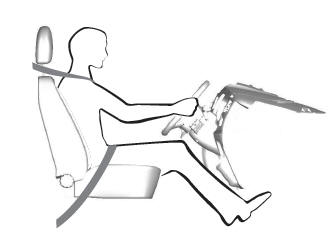
When you use them properly, the seat, head restraint, seatbelt and airbags will provide optimum protection in the event of a crash.

 PINPOINT TEST A: THE COURTESY LAMPS DO NOT ILLUMINATE WITH A DOOR OPEN
PINPOINT TEST A: THE COURTESY LAMPS DO NOT ILLUMINATE WITH A DOOR OPEN.jpg)
.jpg)
.jpg)

