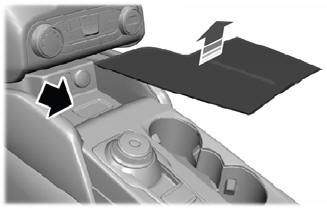Ford Escape: Electric Vehicle Information (If Equipped) / Charge Settings
 The Charge Settings information
for your plug-in hybrid vehicle is
available through the Home
screen or under Vehicle Settings. To
Improve your charging experience, your
vehicle has the following convenience
features.
The Charge Settings information
for your plug-in hybrid vehicle is
available through the Home
screen or under Vehicle Settings. To
Improve your charging experience, your
vehicle has the following convenience
features.
Charge Times
Once you set up Charge Times for a specific charging location, your vehicle prioritizes charging based on your preferred time settings. You can set two preferred charging time windows for weekdays and two for weekends. This feature allows you to take advantage of electric utility rate plans that offer lower pricing during certain times of day. Contact your utility company to see what plans are available.
Note: You can also set up and use these features using the FordPass app.
Departure Times
Setting Departure Times allows you to control charging schedules and have the vehicle cabin heated or cooled while plugged in, so your vehicle is ready to drive when you are. By setting a departure time your vehicle can use your charge time settings to minimize your electricity costs but still prioritize finishing charging before your scheduled departure. A calendar view allows you to program two departure times per day for each day of the week.
Note: You can also set up and use these features using the FordPass app.
Charging Status
Displays the present state of the charging system.


Charging Time Information
Displays estimates of how long your vehicle will take to fully charge when plugged into a high or low power charger.
- High power estimate: The minimum time to a 100% charge using a high power charger.
- Low power estimate: The longest time to a 100% charge using a low power charger.
When charging, the start and estimated end time are displayed. When your vehicle is not plugged in and at a location with Charge Times enabled, the start and end times display based on known charging power.
Note: Charging durations and end times are only estimates. Certain conditions may result in longer charging times.
High Voltage Battery State of Charge
Displays the remaining charge percentage with 100% representing the total amount of energy you can get from an external charge.
Plug and Charging Status
Displays the plug and charging status icons.
 Not plugged in.
Not plugged in.
 Plugged in and not currently
charging.
Plugged in and not currently
charging.
 Plugged in and charging.
Plugged in and charging.
 Plugged in and waiting to charge
based on charge time settings.
Plugged in and waiting to charge
based on charge time settings.
 Electric Vehicle Information (If Equipped)
Electric Vehicle Information (If Equipped)
Power Flow
The Power Flow information for
your plug-in hybrid vehicle is
available through the Home
screen or under Apps.
Vehicle Operational States
Power will flow to or from the front and
rear wheels depending on operational
state and drive conditions...
 Charge Preferences
Charge Preferences
Touch the button to access Charge Time
and Departure Time settings. Once set up,
additional information and settings are
displayed on the charge settings screen...
Other information:
Ford Escape 2020-2025 Service Manual: Description and Operation - Jacking and Lifting - Overview
Jacking and Lifting Points PHEV Only the specified jacking points may be used for jacking and supporting the vehicle. NOTICE: Make sure that no load is placed on the SOBDM . Jacking and Lifting Points All vehicles Only the specified jacking points may be used for jacking and supporting the vehicle...
Ford Escape 2020-2025 Service Manual: Removal and Installation - Front Door Lock Control Switch
Removal NOTE: LH (left-hand) side shown, RH (right-hand) side similar. Remove the front door trim panel. Refer to: Front Door Trim Panel (501-05 Interior Trim and Ornamentation, Removal and Installation). Remove the front door lock control switch...
Categories
- Manuals Home
- 4th Generation Ford Escape Owners Manual
- 4th Generation Ford Escape Service Manual
- Plug-In Hybrid Electric Vehicle Drive Modes
- Electric Parking Brake
- Symbols Glossary
- New on site
- Most important about car
Master Access Code
What Is the Master Access Code
The master access code is a factory-set five-digit entry code. You can operate the keypad with the master access code at any time. The master access code is on the owner’s wallet card in the glove box and is available from an authorized dealer.
Displaying the Master Access Code
To display the factory-set code in the information display: