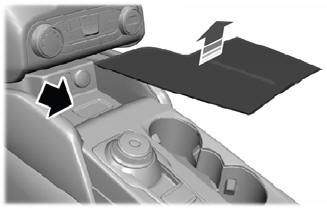Ford Escape: Instrument Cluster Display / Using the Instrument Cluster Display Controls
WARNING: Driving while distracted can result in loss of vehicle control, crash and injury. We strongly recommend that you use extreme caution when using any device that may take your focus off the road. Your primary responsibility is the safe operation of your vehicle. We recommend against the use of any hand-held device while driving and encourage the use of voice-operated systems when possible. Make sure you are aware of all applicable local laws that may affect the use of electronic devices while driving.
The controls are on the steering wheel.

- Return button.
- OK button.
- Menu button.
Return Button
Press to go back or exit a menu.
OK Button
Press to make a selection.
Toggle Buttons
Press the toggle up or down button to scroll through menu items.
Status Indicator
 Menu items with a check box
indicate a feature's status. A
check in the box indicates the
feature is on, and unchecked indicates the
feature is off.
Menu items with a check box
indicate a feature's status. A
check in the box indicates the
feature is on, and unchecked indicates the
feature is off.
Other information:
Ford Escape 2020-2026 Service Manual: Description and Operation - Engine Ignition - System Operation and Component Description
System Operation Cold Start Emission Reduction Monitor The cold start emission reduction monitor is an on board strategy designed for vehicles that meet the low emissions vehicle-II (LEV-II) emissions standards. The monitor works by detecting the lack of catalyst warm up resulting from a failure to apply sufficient cold start emission reduction during a cold start. There are 2 types of m..
Ford Escape 2020-2026 Service Manual: Description and Operation - Evaporative Emissions - Overview
Overview The EVAP system prevents hydrocarbon emissions from entering the atmosphere by storing fuel vapors and routing the vapors to the engine to be consumed during normal engine operation. The EVAP system consists of: EVAP canister EVAP canister purge valve Fuel Tank Pressure (FTP) sensor and tube Easy Fuel™ (capless) fuel tank filler pipe Fuel vapor vent val..
Categories
- Manuals Home
- 4th Generation Ford Escape Owners Manual
- 4th Generation Ford Escape Service Manual
- Description and Operation - Identification Codes
- Fuel Quality
- Removal and Installation - All-Wheel Drive (AWD) Module - 1.5L EcoBoost (132kW/180PS) – I3 (Y1)/2.0L EcoBoost (177kW/240PS) – MI4
- New on site
- Most important about car
Master Access Code
What Is the Master Access Code
The master access code is a factory-set five-digit entry code. You can operate the keypad with the master access code at any time. The master access code is on the owner’s wallet card in the glove box and is available from an authorized dealer.
Displaying the Master Access Code
To display the factory-set code in the information display: