Ford Escape 2020-2025 Service Manual / Powertrain / Engine / Fuel Charging and Controls / Removal and Installation - Fuel Pump Driver Module (FPDM)
Ford Escape: Fuel Charging and Controls / Removal and Installation - Fuel Pump Driver Module (FPDM)
Removal
-
Position the second row left seat back all the way
forward, then raise front of the rear load floor up and out of the way.
.jpg) |
-
Raise the left front corner of the left load compartment floor support up and out of the way.
 |
-
Disconnect the fuel pump driver module electrical connector.
 |
-
Remove the fuel pump driver module nuts, then remove the module.
 |
Installation
-
Install the fuel pump driver module, then install and tighten the nuts.
Torque: 17 lb.in (1.9 Nm)
 |
-
Connect the fuel pump driver module electrical connector.
 |
-
Install the left load compartment floor support.
.jpg) |
-
Install the rear load floor, then position the second row left seat back all the way up to the rear.
 |
 Removal and Installation - Fuel Injectors
Removal and Installation - Fuel Injectors
Removal and Installation
The fuel injectors are removed with the fuel rail.
Refer to: Port Injection Fuel Rail (303-04C Fuel Charging and Controls, Removal and Installation)...
 Removal and Installation - Port Injection Fuel Rail
Removal and Installation - Port Injection Fuel Rail
Removal
Release the fuel system pressure.
Refer to: Fuel System Pressure Release (310-00C Fuel System - General Information, General Procedures)...
Other information:
Ford Escape 2020-2025 Service Manual: Removal and Installation - Door Lock Cylinder
Removal NOTE: LH (left-hand) side shown, RH (right-hand) side similar. NOTE: Repair individual door lock cylinders by discarding the inoperative door lock cylinder and building a new door lock cylinder using the appropriate lock repair service kit...
Ford Escape 2020-2025 Owners Manual: Setting the Clock and Date
Access the vehicle drawer on the touchscreen. Press SETTINGS. Press Clock. Set the time.Note: The AM and PM options are not available if 24-hour mode is on. Press the arrows to adjust the settings. Switching Automatic Time Updates On and Off Access the vehicle drawer on the touchscreen...
Categories
- Manuals Home
- 4th Generation Ford Escape Owners Manual
- 4th Generation Ford Escape Service Manual
- All-Wheel Drive
- Locating the Pre-Collision Assist Sensors
- Electric Parking Brake
- New on site
- Most important about car
Master Access Code
What Is the Master Access Code
The master access code is a factory-set five-digit entry code. You can operate the keypad with the master access code at any time. The master access code is on the owner’s wallet card in the glove box and is available from an authorized dealer.
Displaying the Master Access Code
To display the factory-set code in the information display:
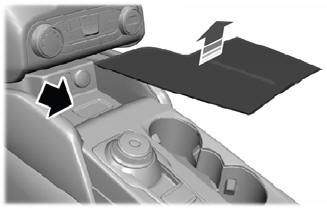
Copyright © 2025 www.fordescape4.com
