Ford Escape 2020-2025 Owners Manual / Keys and Remote Controls / Opening and Closing the Flip Key. Removing the Key Blade
Ford Escape: Keys and Remote Controls / Opening and Closing the Flip Key. Removing the Key Blade
Opening Your Flip Key
Press the round button on the remote control to extend the flip key.

Note: Inspect the key blade for debris. Periodically clean with a brush.
Closing Your Flip Key
Press and hold the round button on the remote control to fold the key blade when not in use.

Removing the Key Blade

Push the release button on your passive key and pull the key blade out.
 Using the Remote Control
Using the Remote Control
Use your remote control to access various
vehicle systems.
Note:The buttons on your remote may vary
depending on the vehicle region or options.
Unlock
Press the button to unlock all
doors...
 Sounding the Panic Alarm. Locating Your Vehicle
Sounding the Panic Alarm. Locating Your Vehicle
Sounding the Panic Alarm
Press the button to sound the
panic alarm. Press the button
again, or switch the ignition on
to turn it off.
Note: The panic alarm only operates when
the ignition is off...
Other information:
Ford Escape 2020-2025 Owners Manual: Stopping the Liftgate Movement. Liftgate Obstacle Detection
Stopping the Liftgate Movement Note: Do not apply sudden excessive force to the liftgate while it is in motion. This could damage the power liftgate and its components. Note: Selections will vary depending on region or options. You can stop the liftgate movement by doing any of the following: Pressing the outside liftgate control button...
Ford Escape 2020-2025 Service Manual: Removal and Installation - Turbocharger Coolant Return Tube
Removal and Installation NOTICE: The turbocharger compressor vanes can be damaged by even the smallest particles. When removing any turbocharger or engine air intake system component, ensure that no debris enters the system. Failure to do so may result in damage to the turbocharger...
Categories
- Manuals Home
- 4th Generation Ford Escape Owners Manual
- 4th Generation Ford Escape Service Manual
- Plug-In Hybrid Electric Vehicle Drive Modes
- Switching the Rear Window Wiper On and Off. Reverse Wipe
- Drive Modes
- New on site
- Most important about car
Under Hood Fuse Box
Locating the Under Hood Fuse Box
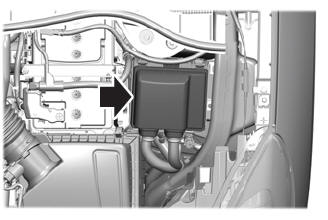
Accessing the Under Hood Fuse Box

Copyright © 2025 www.fordescape4.com
