Ford Escape 2020-2026 Owners Manual / Pre-Collision Assist / Distance Indication
Ford Escape: Pre-Collision Assist / Distance Indication
What Is Distance Indication
Distance indication displays the gap between your vehicle and the vehicle ahead of you.
Note: The graphic does not display if you switch on cruise control or adaptive cruise control.
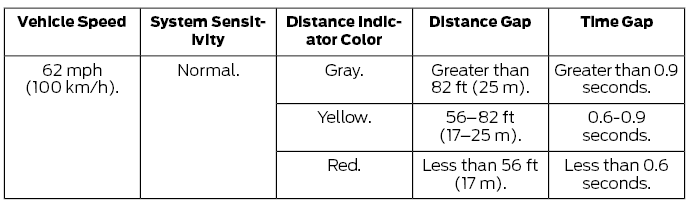
Switching Distance Indication On and Off
To switch the system on or off, use the touchscreen:
- Press Settings on the touchscreen.
- Press Driver Assistance.
- Press Pre-Collision Assist.
- Press Distance Indication.
Distance Indication Indicator
The indicator displays the time gap between your vehicle and vehicles traveling in the same direction ahead of you.
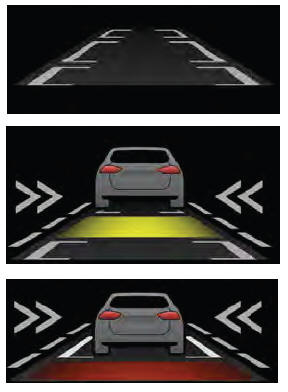
 Locating the Pre-Collision Assist Sensors
Locating the Pre-Collision Assist Sensors
Camera.
Radar sensor (if equipped).
If a message regarding a blocked sensor
or camera appears in the information
display, something is obstructing the radar
signals or camera images...
 Distance Alert. Automatic Emergency Braking
Distance Alert. Automatic Emergency Braking
Distance Alert
What Is Distance Alert
The system alerts you with a warning lamp
if the distance to the vehicle ahead is
small.
Note: The warning lamp does not
illuminate if cruise control or adaptive cruise
control is active...
Other information:
Ford Escape 2020-2026 Service Manual: Description and Operation - Parking Brake - Component Location
Vehicles with vacuum brake booster Item Description 1 ABS module 2 Parking brake switch 3 Parking brake actuator motor (2 required) Vehicles with electric brake booster Item Description 1 ABS module 2 Parking brake switch 3 Parking brake actuator motor (2 required) ..
Ford Escape 2020-2026 Service Manual: General Procedures - Heated Window Grid Wire Repair
Materials Name Specification Motorcraft® Ultra-Clear Spray Glass CleanerZC-23 ESR-M14P5-A Motorcraft® Rear Window Defroster RepairPM-11 WSB-M4J58-B Motorcraft® Lacquer Touch-Up PaintPMPC-19500-XXXXA, PMPM-19500-XXXXG, PMPP-19500-XXXXA ESR-M2P100-C Inspection Using a bright lamp in the vehicle, inspect the grid wire from the exterior. ..
Categories
- Manuals Home
- 4th Generation Ford Escape Owners Manual
- 4th Generation Ford Escape Service Manual
- Adjusting the Headlamps
- Switching the Lane Keeping System On and Off. Switching the Lane Keeping System Mode. Alert Mode
- General Procedures - Transmission Fluid Level Check
- New on site
- Most important about car
Fastening the Seatbelts

Copyright © 2026 www.fordescape4.com
